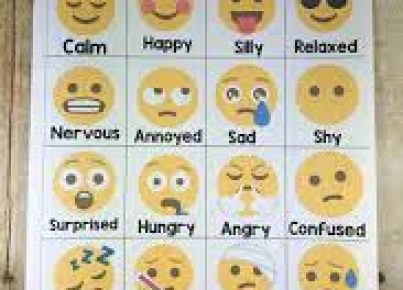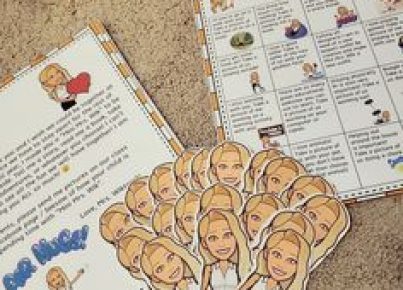Introduction: iMessage, Apple’s messaging platform, is a popular communication tool for iPhone and iPad users. However, issues with sending photos and videos can sometimes occur, causing inconvenience for users. In this article, we discuss the top six ways to fix iMessage when it is not sending photos and videos.
1. Check Your Internet Connection: Sometimes the problem lies in your internet connection. Make sure your device is connected to Wi-Fi or cellular data. You can check this by going to Settings > Wi-Fi or Settings > Cellular. If your connection is weak, try moving closer to the Wi-Fi router or consider using a different network.
2. Restart Your Device: Restarting your iPhone or iPad can help resolve many technical issues, including iMessage problems. To do this, press and hold the power button until you see the “Slide to Power Off” slider. Slide it to turn off your device and wait for a few moments before turning it back on.
3. Force Close the Messages App: If the Messages app is unresponsive or freezing, you might need to force close it before trying again. To do this, double-press the home button (or swipe up on iPhone X and later) and find the Messages app from the list of recently used apps. Swipe it up off the screen to force close it.
4. Update Your iOS Version: Outdated software can cause iMessage not to work correctly. Make sure your iPhone or iPad is running on the latest version of iOS by going to Settings > General > Software Update. If an update is available, follow the prompts to install it.
5. Turn Off/On iMessage: Turning iMessage off and then back on can help reset its functionality. To do this, go to Settings > Messages, toggle off “iMessage,” wait for a few seconds, then toggle it back on.
6. Reset Network Settings: If all else fails, try resetting your network settings. Keep in mind this will also erase any saved Wi-Fi passwords and VPN settings. To reset network settings, go to Settings > General > Reset > Reset Network Settings. Confirm the action, and your devicewill restart.
Conclusion: iMessage is a convenient way to send photos and videos, but issues may arise from time to time. The six fixes mentioned in this article should help resolve the problem of iMessage not sending photos and videos. If you continue to experience issues, you might want to contact Apple Support for further assistance.