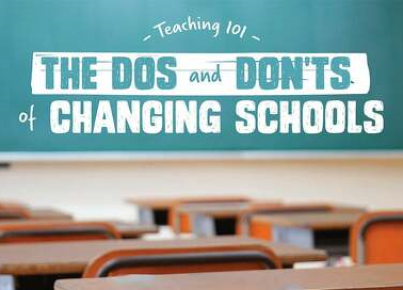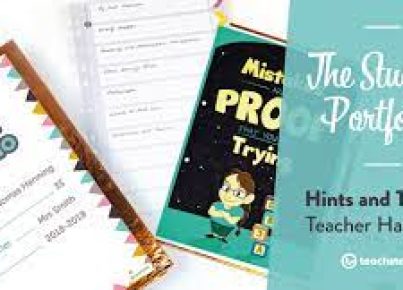Word processing is the term used to describe writing a document on a computer. For the user to do this, a computer must have word processing software downloaded onto it. Popular word processing software includes Microsoft Word, Google Docs, and Apple Pages.
Word processing is a really important skill for your children to learn. Using a computer to create, edit successfully, and save their written work will help them as children and as they grow into adults.
Using word processing competently will allow you and your children to create various documents suitable for multiple purposes. For example, formatting text, inserting images and tables, and making accessible layouts so they can get their messages across clearly are necessary for writing reports, job applications, and more.
With word processing, you can print the work that you’ve created, so you have a physical copy. There’s also the option for sending your writing as an attachment to an email, or you can save it onto a portable device like a USB memory stick and transfer it from one computer to another.
For people like students, word processing is really helpful. They can write their work in a word processor and edit it until they are happy with it. From here, they can email their work to their teacher, who can open the job in a word processor on their computer and make any changes or give feedback.
How do you use word processors?
Being able to use word processors is important. They can help you create a diverse range of work that writing with a pen and paper wouldn’t. While different word processors work differently, they’ll all do similar tasks and get similar results.
Opening a document
To open a document, you’ll need to click on your files and find the document you want. From here, you click the document, click open, and the paper should open for you. If you’d like to create a new record, spread the word processor application, and you should be given the option of a blank page or document. Click on that, and you’re good to go.
Changing your text
If you’re writing and decide to change the color, size, or font, you can highlight the text and choose from the toolbar at the top of the page. Again, there are colors, sizes, and font options, so you can pick what will work best for your writing document.
Adding images
One of the great benefits of using a word processor is adding images to your text. If the image is saved onto your computer, it’s as easy as clicking insert on your toolbar, then clicking the image. Likewise, you can choose what idea you’d like on your document by clicking on it, then clicking insert.
Saving your work
Some word processing applications will save your work automatically; if that’s not the case, then you must keep your work on your computer. To do this, click the file, then save as. For example, you can give your document a name and then click save.
What did we use before word processors?
Before we had word processors on computers, people would use typewriters to do their word processing. Typewriters don’t have anywhere near the capacity for processing as computers do. There was no backspace or delete for spelling errors, moving the text around the page once it was written, or adding in images.
While many word processing application text formats are based on typewriters, they are hardly used in everyday life anymore, as word processors can do much more.