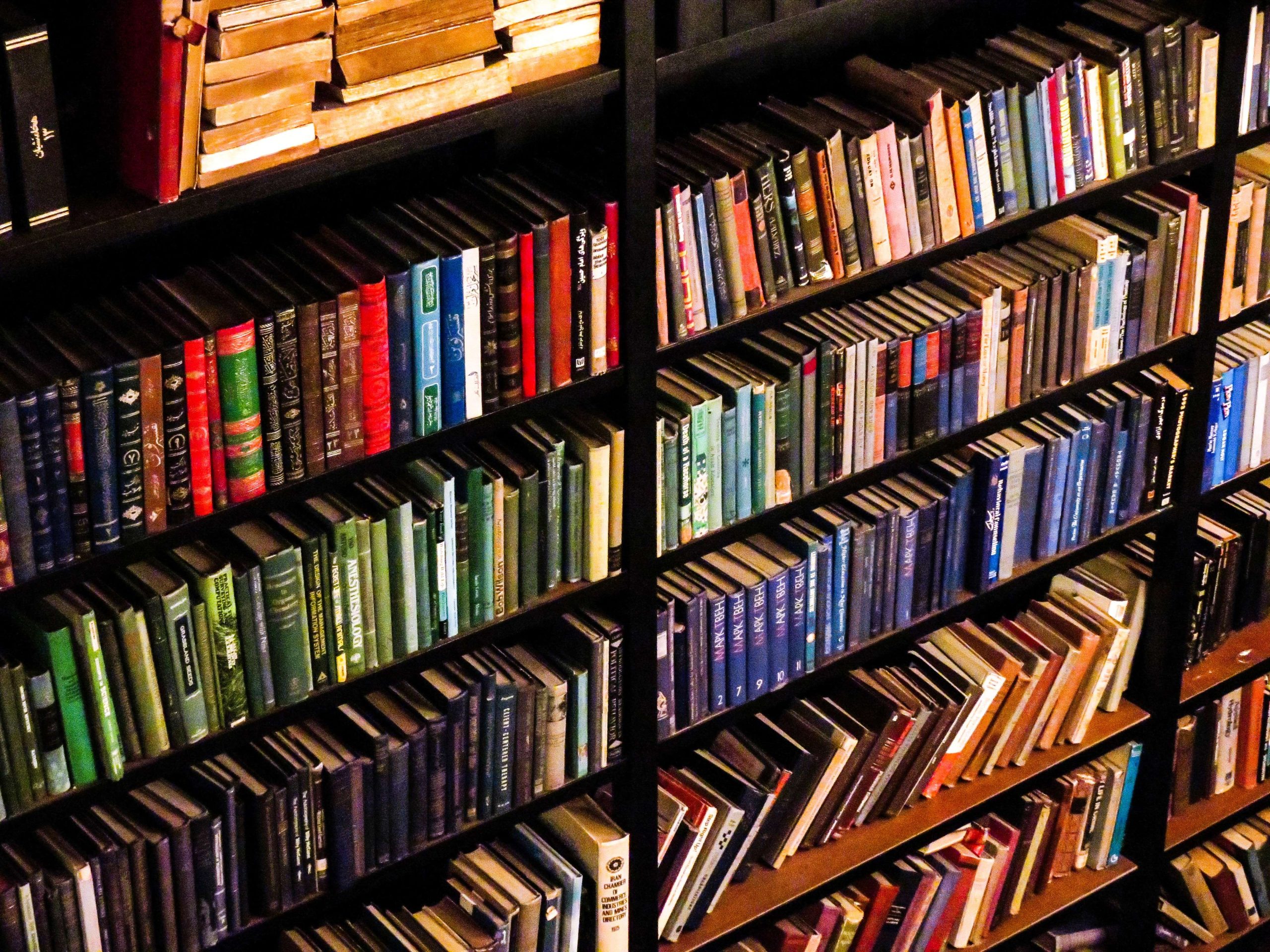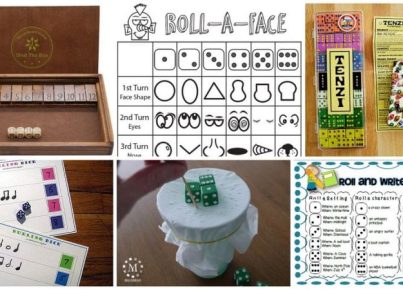Google Slides is a versatile tool that can be used to create engaging and interactive lessons for teaching phonics and sight words. In this article, we will explore 18 free Google Slides activities that make learning these important literacy skills fun and engaging for students.
- Phonics Race: In this activity, students race against the clock to identify phonetic sounds represented by different images or words. They can practice blending and segmenting sounds in a fast-paced and exciting way.
- Sight Word Bingo: This Google Slides game allows students to practice recognizing and reading sight words in a fun and interactive way. Different bingo cards can be generated to provide variety in practice sessions.
- Storytime Slide Show: Create a digital storybook using Google Slides, where students can read along and interact with colorful illustrations. This activity helps them improve reading fluency and comprehension.
- Word Building Challenge: Students can drag and drop letter tiles on a Google Slides template to build phonetically regular words. This hands-on activity helps reinforce letter-sound correspondence.
- Phonics Powerpoint: Convert a PowerPoint presentation into Google Slides, adding interactive elements such as clickable images, audio clips, and drag-and-drop activities to engage students while practicing phonics skills.
- Interactive Sound Sort: Use Google Slides to create sorting activities where students categorize pictures based on the initial or ending sound. This helps develop phonemic awareness and sound discrimination.
- Sight Word Scavenger Hunt: Create a Google Slides presentation with hidden sight words that students need to find. They can use the highlighter tool or drag and drop objects to reveal the hidden words.
- Virtual Word Wall: Transform the traditional word wall into a digital format using Google Slides. Include sight words or vocabulary words that students can click on to reveal definitions or related images.
- Phonics Puzzles: Create Google Slides with jigsaw puzzle pieces that students must rearrange to form words. This activity promotes phonics skills while also developing problem-solving and critical thinking abilities.
- Sight Word Memory Game: Turn Google Slides into a memory game by hiding matching pairs of sight words behind clickable cards. Students can practice reading and recalling sight words in a fun and challenging way.
- Phonics Jeopardy: Design a Google Slides presentation in the format of a Jeopardy game, where students can answer phonics-related questions to earn points. This interactive game promotes active participation and knowledge retention.
- Sentence Builder: Use Google Slides to create templates where students can drag and drop words to form grammatically correct sentences. This activity enhances syntax skills while reinforcing sight word recognition.
- Phonics Tic-Tac-Toe: Adapt the classic game of Tic-Tac-Toe into a phonics practice activity. Students can spell words or identify sounds to claim their X or O on the game board.
- Sight Word Flashcards: Create a set of digital flashcards using Google Slides, where students can practice reading and recognizing sight words. They can click on the flashcards to hear the word pronounced.
- Interactive Word Search: Make word searches more engaging by creating interactive versions on Google Slides. Students can click and drag to highlight the words they find, providing a dynamic and interactive experience.
- Guess the Word: Generate Google Slides that reveal a portion of a word or image at a time, gradually helping students guess the correct word. This activity strengthens phonics skills and improves vocabulary.
- Phonics PowerPoint Puzzles: Import PowerPoint puzzle activities into Google Slides and customize them with interactive features such as drag-and-drop or clickable elements. These puzzles offer interactive phonics practice opportunities.
- Sight Word Bingo: Create a virtual bingo game using Google Slides, where students can practice sight word recognition while enjoying a friendly competition. Different bingo cards can be generated to provide variety in practice sessions.
These 18 free, fun, and interactive Google Slides activities provide a range of options for teaching phonics and sight words in an engaging and meaningful way. Use them to support student learning and make literacy instruction more enjoyable for everyone involved. Enjoy exploring these resources and bringing your lessons to life with Google Slides!