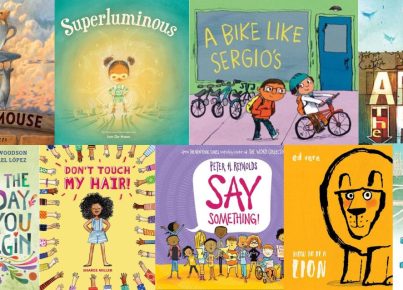Are you looking for augmented reality apps, tools, and resources that you can use with your students? If so, we have you covered. Check out our list below. Let us know if there are any that we missed.
Amazing Space Journey– Amazing Space Journey lets you explore the solar system, other planets, and all their satellites in detail. The Interactive Learning feature makes it a fun and memorable experience for people of all ages. The 3-D Augmented Reality feature lets you lose yourself in the experience of the solar system from your home, office, or on a local flight.
Cyberchase– An iconic game that features enthralling videos and games for developing math and problem-solving skills.
Mondly– If it is your goal to be bilingual, trilingual, or learn 33 languages, Mondly is an effective tool. This app supports free language learning in Spanish, American English, British English, German, French, Chinese, Greek, Portuguese, Italian, Russian, Danish, Norwegian, Dutch, Swedish, Korean, Japanese, Arabic, Romanian, Vietnamese, Hindi, Finnish, Indonesian, Hebrew, Polish, Bulgarian, Czech, Ukrainian, Hungarian, Croatian, Finnish, Persian (Farsi), Afrikaans, and Turkish. The forms of learning each language are all unique and high-quality. You will learn vocabulary, grammar, pronunciation, sentence structure, keywords, conversational skills, and more with this app. It is geared toward making any level learner of any age become fluent.
Cospaces– With this app, you can create virtual reality, and you have total control over its personalization. You can choose from different items and personalities to create your characters. The app makes the experience as realistic as possible and unlocks potential worlds of virtual reality. All you need to access your virtual life is the free CoSpaces app and a headset.
Mr. Body for MERGE Cube– Mr. Body for MERGE Cube will help young children learn about their bodies. With this app, you can observe the heart, brain, lungs, and more as you learn about anatomy. The app includes many facts about each body part, and you can learn their functions. Learn about your body and have fun at the same time with this hologram-esque application.
Public Speaking VR– With immersive VR experience, students, business professionals, and so many other users can practice their public speaking skills. This app makes use of photorealistic environments and other immersive options to allow for engaging skills practice. The app teaches various skills, including networking, presentations, language learning, and so on. The app uses hardware such as VR headsets, Google Cardboard, Merge VR, and Blizwolf VR; it also supports the Daydream View headset. In the case of app freeze, Google VR services might need to be disabled and restarted.
Arloon: Geometry– Students can study geometry in 3-D using augmented reality. This new approach lets students improve their spatial awareness of geometric figures. They can view geometry figures from multiple angles and strengthen their geometry knowledge base.
Arlon Chemistry– This app turns your chemistry class into a lab. Totally change the way your students learn chemistry and write inorganic chemical formulas by using this app. Augmented reality lets students view inorganic molecules in 3-D; this app makes learning chemistry nomenclature practical and easier.
BeBlocky – Boldly proclaims that it’s not just an app; it’s a child’s future. BeBlocky provides learners with a gamified way to learn the basics of computer science. The app uses augmented reality technology to bring the friendly robot, BlockyBot, into the real world. BeBlocky is designed to be programmable by kids. BeBlocky presents code concepts in puzzle-like blocks designed to look attractive to children. It teaches children critical thinking, problem-solving, persistence, and tech skills.
Fetch! Lunch Rush– In this Augmented Reality, multiplayer game, you must keep up with the lunch orders from Ruff’s movie crew. Ruff Ruffman is a canine host of the PBS KIDS TV series, and he needs your help. Keeping track of the amount of sushi everyone wants is a significant challenge. You need to think and act fast to keep the sushi orders straight as your brain and body will be moving as soon as you spread out the game pieces and begin taking orders.
Layar– Layar is an augmented reality app that lets you present your real-life content into the virtual world. You can combine video with document views, create links on your content as never before possible, and then share it with your friends on social media. Layar brings a whole new level of sophistication to your online content.
MaxBrain LMS– This is a learning management system built to allow educational institutions and businesses to carry out management and organizational activities such as storing documents, managing courses, and storing participant information on the platform. This platform relies heavily on augmented reality by seamlessly supporting real-life interactions in the background as it allows learners and teachers to take center stage. Users can annotate content on any device by adding comments, drawings, images, and audio recordings from their phones. MaxBrain can connect to various cloud-based platforms.
Our Discovery Island: Phonic Tricksters– The English bank of Phenomes just got hit by Tricksters, and they have escaped Discovery Island with letter sounds. Only you can bring them to justice. Catch them by playing an entertaining and engaging augmented reality pursuit game, which also puts your knowledge of phonics to the test. Catch two Tricksters for free. Continue by buying six extra levels for a reduced special introductory offer.
Quiver– This is an app designed on the principles of VR technology that makes the coloring process educative and fun. The app is designed for younger students as it turns 2-D images into 3-D images in just a few steps. The combination of the latest in augmented reality technology and “olden days” style coloring is used to make the coloring process a magical experience for kids and their parents and teachers.
Spacecraft 3D-Spacecraft 3-D is an augmented reality app that uses the camera on a phone or tablet to allow students to interact with and explore NASA’s spacecraft. Students can see how the spacecraft move, view them from all angles, and learn about the engineering used to create them. Spacecraft are organized into categories based on the location of their mission, so for classes studying specific planets, it is simple to find only the spacecraft associated with that planet. This app would be a valuable addition to the science or astronomy classroom or as an at-home extension for students fascinated by space.
Spacecraft AR– This app uses augmented reality to bring spacecraft to your classroom or home to explore. Created by NASA’s Jet Propulsion Laboratory, Spacecraft AR allows students to investigate spacecraft in their true size or as a scaled-down tabletop version. Students can take pictures with the spacecraft, learn facts about their missions, and interact with the models from every angle. Well-known spacecraft, such as the Curiosity Rover, Opportunity, InSight, SMAP, Voyager, Juno, and Cassini, are included.
Augment– Augment aims to connect the divide between the real and virtual worlds. It allows you to view 3-D images in the physical environment using your iOS or Android mobile device. Teachers can create models to share with their students, explain otherwise hard concepts, and provide links for further learning. The app also features technical support for schools looking to integrate 3-D learning into their curriculum.
Moon Phases AR– Moon Phases AR is a unique app that allows for learning through observation and tangible learning. Moon Phases AR was created by teachers with the intent of developing helpful AR experiences for students. The app can use Indoor Discovery View to learn concepts of scale or go the more traditional route and learn through observation in a large open space.
Math Street Challenge– The Math Street Challenge app helps minimize the stagnation and boring aspects of math. Learning numbers, completing addition and subtraction, and mastering physics will become a breeze with this app. Children can use this app to have fun and expand their math knowledge horizon.
Physics Lab AR– Physics Lab AR is an app that lets you build and test various circuit components and 3-D electric circuits. It is useful for both teachers and students. Teachers can use the tool to teach lab classes while students use it to expand their knowledge base both in and outside the classroom. Choose the circuit components (over 20) you want from the toolbox and connect them however you want on the desktop. The experiments work by scientific theories, and they are accurate. More circuit components are released regularly.
Star Chart – By simply pointing a smartphone at the sky, students can use Star Chart to identify every star, planet, and moon visible from Earth. Star Chart can be used at night, during the day, and even indoors. If your students are curious about the night sky on the other side of the planet, they can point their phone at the floor to “see” the night sky through the Earth. Over 120,000 stars are included, and with a single button tap, students can zoom up to 10,000 years into the future or past to view changes in the sky over time.
Flashcards- Animal Alphabet – This app, created for younger students, teaches words by pairing them with colorful animal friends. The AR flashcards are a new means of interacting, and they make flashcards more interesting for preschoolers. When the child’s device is pointed at the printed flashcard, a beautifully designed 3-D animal pops up on the screen, and they will hear the letter and animal name when they tap on the animal.
3D Brain– Apps and AXS Biomedical Animation Studiodeveloped 3D Brain for the Cold Spring Harbor Laboratory DNA Learning Center. The app provides 29 interactive structures and detailed information about the anatomy and physiology of the brain. It also explains how the brain is affected by mental disorders and brain injury; each detailed structure also includes information on functions, case studies, and links to modern research.
NearPod– Create interactive PowerPoint presentations and send them out to your students’ devices using NearPod. It has creative features such as polls, quizzes, drawing activities, fill-in-the-blank, and open-ended questions. You can include 3-D illustrations in your lessons to engage our students. Get immediate feedback on your device for questions you include for your students.
HoloLAB Champions– HoloLAB Champions is a VR chemistry game show whose contestants become champions of lab practice by completing lab experiments. Contestants must accurately and safely finish experiments with the help of holographic hosts, Earl and Meyer. Players in the game interact with materials that resemble the equipment and materials that exist in a real chemistry lab that allows them to learn and practice real lab skills in a safe environment.