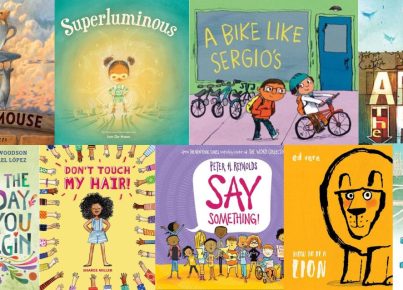Back in 2001, when I started as a teacher, the technology boom was in its nascent stage. I remember toting a large bag filled with papers home most nights and going to sleep drowning under a vast sea of student homework that needed grading. My classroom was even worse, cluttered with books, manipulatives, globes, maps, and learning stations that left little room for anything else. However, as I write this in 2018, things have changed dramatically. Today’s teachers have edtech in their corners.
Digital teaching and learning tools have streamlined education processes and provide learning experiences that stretch far beyond the materials that were available for me back in 2001. Today’s teachers will never know the pain of having their overhead projector bulb go out in the middle of an important lecture. They can use smart boards to display essential visuals and use a stylus to draw and write important notes on top of the visual. They can use the smartboard screen as a giant touchpad, and drag and drop and manipulate the visuals at will. If I were still in the classroom today, I’d use these classroom audiovisual apps, tools and resources:
ActivPanel: ActivPanel provides a new approach to an interactive whiteboard that is far more advanced and user-friendly than the first models. Their design is meant to mimic a tablet that resides at the front of the classroom. It offers better visuals and a more natural writing experience for everyone.
Uscreen: Uscreen is an all-in-one platform for anyone that needs to build content online and add subscribers to their services. It can be used to create online courses, videos, podcast, and other digital materials. It can be used to provide video subscription platforms including native apps for iOS and Android devices. Uscreen can also be used to design websites and launch streaming services quickly, and it can be used to deliver video content to mobile devices and other streaming platforms.
Haiku Deck – This is a tool for preparing presentations using images, text audio, and video to make engaging presentations. It has default themes and layouts and stock photographs across the spectrum that users can choose from the gallery for their slides or images. Work can be shared via different means or exported as an MP4 file (with or without audio) that is compatible with PowerPoint, Keynote, or Google Slides format. This tool supports integration with Google Classroom.
EdPuzzle– This app is perfect for a classroom in which video clips are used to drive home points. Videos can be imported from YouTube, Khan Academy, and Learn Zion; the teacher can add his/her voice to the presentation to ask questions and more. This also allows the teacher to know whether students truly understand the message the teacher is trying to get across.
Knovio– Knovio helps you turn PowerPoint presentations into high-quality video presentations with the use of a web browser and a webcam. This app makes it extremely easy and fast to transform your basic slideshow into an all-access video presentation that can be shared through social media and email with ease. With moving pictures, seamless transitions, background music, and fluidity, your presentation will come alive and help you attract and hold your audience’s attention.
In 3D gallery– This is a cloud-based tool that can be used to create presentations online and play them back with the use of a browser and Internet connection. It helps to convert your presentation ideas into professional animations without being an expert.
NearPod– Create interactive PowerPoint presentations and send them out to your students’ devices using NearPod. It has creative features such as polls, quizzes, drawing activities, fill-in-the-blank, and open-ended questions. You can include 3-D illustrations in your lessons to engage our students. Get immediate feedback on your device for questions you include for your students.
Slidetalk: Convert your PowerPoint presentations, eLearning content, business presentations, and tutorials into interesting videos with high-quality audio. Slidetalk creates high-end text-to-speech output in multiple languages, eliminating the need to record voice-overs for your presentations, which can be quite costly and time wasting.
SMART Boards: Give your students an immersive experience that encourages them to learn math and science topics. The platform allows teachers to develop more learning opportunities for their students and help them acquire the skills they need to succeed. It also allows teachers to sync materials from their computers to the board automatically.
MC Squares: Help students to collaborate and display their work with MC Squares. These miniature whiteboards allow students to fill out their information, design, or response to a discussion. When they’re finished, the boards join together to create one large whiteboard on the wall where everyone’s MC Square will be displayed.
Did we miss any?