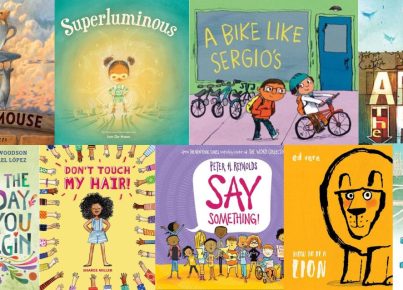Are you looking for computer programming apps, tools, and resources that you can use with your students? If so, we have you covered. Check out our list below. Let us know if there are any that we missed.
Code Combat Computer Programming– This fun game brings coding knowledge and resources to everyone starting from the age of 6. With the shortage of knowledge acquisition sources about programming, this app presents a great opportunity for everyone to access these materials irrespective of time, age, and economic resources. Advance through the stages of the game by learning and applying basic concepts of programming.
Kodable– Kodable teaches coding to kids from ages 4 through 10; it is the only complete coding program on the market. This app can be used for an individual student or for a whole school district. Kodable encourages problem-solving and critical-thinking skills while informing children of algorithms, syntax, variables, and more. These are all crucial skills that coders must acquire to succeed in computer programming. With the assistance of the app’s fuzzFamily avatars, children can learn computer science with friends.
Mozilla Thimble– Mozilla Thimble is a web browser-based computer programming site. You can write and edit in HTML and CSS with just a few clicks and be on your way to remixing code and learning the ins and outs of programming. After you create your web pages, you can host them and share them from the website. Mozilla Thimble lets you master your coding skills and share them with the world.
The Mimio MyBot Educational Robotic System – is a powerful and innovative robotics program that enables students from pre-school to high school to develop STEM skills and a passion for programming and robotics. Through innovative robots and a comprehensive software platform, educators receive an out-of-the-box solution, complete with a robust curriculum, STEM lessons, tutorials, and videos. Since internet access or connectivity is not necessary, connection with existing school networks is eliminated, thus preventing a cyber-security risk. Most importantly, MyBot’s simple, inviting, and browser-based user interface speeds the time spent getting the students up, running, and learning in the robotics environment.
TapCoding– TapCoding is an iOS platform designed to teach users the use of Swift, which is Apple’s programming language. With TapCoding, students learn about the basics of coding and other aspects such as programming functions and the use of data. Each level offers students instruction on a programming language. TapCoding isn’t a game; its purpose is to help the user build useful programming skills.
Cubelets Blockly – This is an app that teaches children to code by using a block-based visual programming system. First, children arrange puzzle Cubelets to create a program; then, they connect an iPad, PC, Mac, or Chromebook over a Bluetooth network. Each Cubelet can then be programmed with its own set of codes. There are three types of Cubelets: Sense, Think, and Act. Sense Cubelets collect data; Think Cubelets interpret the data (a rudimentary brain), and Act Cubelet act on the information processed.
Algo Bot – This game teaches students to write efficient code while they solve engaging puzzles. Users can help Algo Bot run the Europa (a pan-galactic ship with a sleeping crew) along with another robot, PAL. The game starts with basic instructions that soon progress to more complex ones. The game has over 40 levels in five sections on the ship. The game is available in several languages, including English, French, Italian, German, Spanish, and Polish.