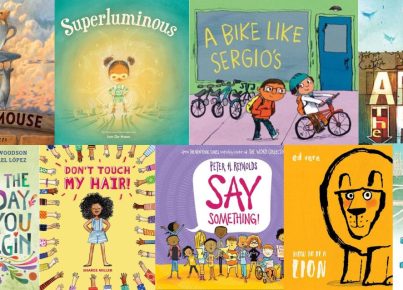Are you looking for computer utility apps, tools, and resources that you can use in your school district? If so, we have you covered. Check out our list below. Let us know if there are any that we missed.
Chalkbox – Chalkbox is a school management software solution designed to manage all aspects of the school environment. It has a simple user interface, integrated with all the essentials of a school management software programs. Features include fee management, library management, hostel management, and event and news management.
EduAdmin –EduAdmin is a web-based school administration solution with modules such as admissions, attendance, financial management, and statistics. This software allows you to work on any web-enabled device—desktops, smartphones, or tablets. EduAdmin is a suite of software programs designed specifically to cover every aspect of school
Edupoint Synergy Education Platform– Synergy Education Platform is a solution for K-12 school districts that aims to help them collate and manage data in one place, thereby eliminating the need for having several software programs to handle different classes of data. This means fewer licenses and third parties, as well as greater efficiency.
Barkly – Barkly Endpoint Protection replaces legacy antivirus with smart technology and management systems. It prevents malicious attacks of various kinds by early detection to isolate the threats before any severe harm is done. It can be used independently or in conjunction with other anti-virus tools to provide an additional layer of defense.
ZipGrade – With ZipGrade, your phone or tablet turns into an optical grading machine, like a Scantron. With free downloadable answer sheets, teachers can administer tests, quizzes, exit tickets, and more and grade them in seconds. With such quick and accurate grading, students can see their scores instantly, and teachers can redirect or differentiate learning immediately to better assist struggling students. ZipGrade is free to download and includes up to 100 scans per month. For additional scans, there is a monthly fee. All scores can be exported as PDF files for reporting or integrating with your school’s learning management system.
Znanja – In addition to all the student, course, and reporting tools you would come to expect from learning management systems (LMS), Znanja (nan-ja) offers disruptive technologies, including the ability to drag and drop electronic files to convert them to SCORM-compliant e-learning. Also, live editing allows you to “un-publish” published courses for editing directly in the LMS. Znanja completely changes the economic model of e-learning.
Zoho Calendar – Zoho Calendar lets users create events, invite participants, set up group calendars, and share schedules via private URLs or on company websites. It also allows users to easily migrate calendars from other sources, including Microsoft Outlook and Google Calendar, so that all events can be found in one easy to access place.
Zoho Office Suite – Zoho Office Suite combines four online platforms useful for any business or educational purpose. Without the need to download or setup any software, Zoho Office Suite is ready to use right away. Included are Zoho Docs, Zoho Show, Zoho Sheet, and Zoho Writer. Zoho Docs is an online file management system with 5GB of free storage. It makes it easy to sync and categorize your files and access them from any computer with internet access. Zoho Show is a slide creation platform that allows you to pitch a project or create a final presentation. You can embed media and live tweets, and sharing is as easy as sending a URL to your audience. Zoho Sheet lets you study data with built-in formulas and easy to use calculations. It creates charts and pivot tables with your data to help find useful patterns. Zoho Writer is an online word editor that allows for easy collaboration. Your final documents are easy to export in a variety of file types, including PDF, HTML, and direct to WordPress.
Public Speaking VR– With immersive VR experience, students, business professionals, and so many other users can practice their public speaking skills. This app makes use of photorealistic environments and other immersive options to allow for engaging skills practice. The app teaches various skills, including networking, presentations, language learning, and so on. The app uses hardware such as VR headsets, Google Cardboard, Merge VR, and Blizwolf VR; it also supports the Daydream View headset. In the case of app freeze, Google VR services might need to be disabled and restarted.