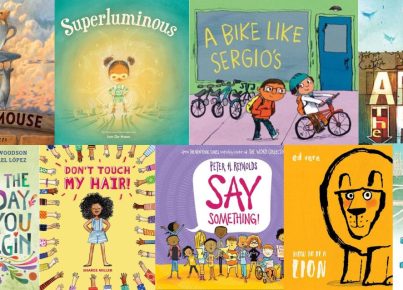Are you looking for design thinking apps, tools, and resources that you can use with your students? If so, we have you covered. Check out our list below. Let us know if there are any that we missed.
Mindnode– Mindnode allows you to make mind maps of main ideas and sub-categories and topics. You can brainstorm along with other group members, add your own ideas, and see theirs in real time. You can highlight ideas, move thoughts around, and visually represent what is going on in your brain. If you are having a difficult time organizing your thoughts, this app works well for groups and for individuals.
Speare.com – Speare.com bills itself as a “thought processor.” Their goal is to make writing as easy and flexible as thinking. With Speare.com, your thoughts are turned into building blocks that can be sorted, ordered, divided, and snapped back together in any sequence. You can easily order your thought building blocks into paragraphs, chapters, and complete documents with a simple finger swipe or click of a mouse. With a speech-to-text option, thinking out loud can suddenly become the beginnings of an essay or book. Ideal for students that needs additional help writing, Speare.com can also be used as an alternative method to take notes or brainstorm in any classroom.
SpiderScribe – An online mind-mapping and brainstorming tool, SpiderScribe allows students to organize their ideas in any subject. They can connect notes, files, calendar events, images, and more in free-form maps. Everything created in SpiderScribe is easily shareable online, and all maps are stored in the Cloud so students can access their work from anywhere. This app can also be used for collaboration and group work, as multiple users can access a single map simultaneously.
SyncSpace – SyncSpace is a virtual, zoomable whiteboard for instant collaboration at any time. Allowing simultaneous sketching by multiple collaborators connected via the internet, SyncSpace is great for group work, brainstorming, and note-taking in any class. The unlimited zoomability (both zooming in and zooming out) lets students zoom in to add tiny details or zoom out to add greater context to their sketches and notes. All SyncSpace files can be shared on Facebook, Twitter, saved to your device’s photo library or emailed as PDFs.
Tricider – Tricider is a social voting tool with a variety of uses in education. It can be used to determine students’ prior knowledge, formatively assess a lesson, as a discussion starter, or as a platform for students to provide feedback. What makes Tricider unique among the polling and voting apps is that it allows users to add their own ideas as possible poll answers in the form of text, images, or links. Because of this feature, Ticider can also be used for brainstorming.
Ideament– Ideament was developed to make the planning and presentation of ideas smooth and easy. With ideament, you can draw flow charts, mind maps, digraphs, or save text and pictures in a convenient space. Later, you can convert this information to a text outline and reverse the process. This app is great for workplace and classroom use.
iThoughts– The iThoughts app comes with a simple design and a user-friendly interface. This is a mind mapping app that helps you to organize ideas and visualize concepts. It is available on Apple products and Windows.
MindMeister– MindMeister is an app available for both Apple and Android devices. It is geared toward dyslexic students, who typically have a difficult time reading the board, listening to the teacher, and taking notes. Using MindMeister to make mind maps and collaboratively create digital notes, students can get creative, keep up, and learn much easier. This app is useful in any classroom or school scenario, as you can analyze papers, notes, projects, or whatever you need with mind maps and graphic organizers.