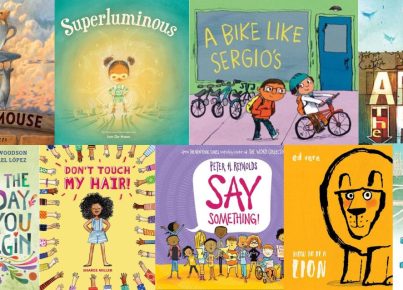Are you looking for apps, tools, and resources that you can use with your students who have Dyslexia? If so, we have you covered. Check out our list below. Let us know if there are any that we missed.
ModMath– ModMath is a free app that helps students who have dyslexia and dysgraphia with their math problems. This app will follow your student or child as they progress, and it constantly offers tips and tricks and guides them every step of the way. Students can do problems on the iPad and then print, save, email, or share their work.
Orange Neurosciences– Orange neurosciences has developed a new product, ReadON, which is designed to provide a better, scalable solution for people with reading difficulties, AD, autism and associated stress, anxiety, depression, and other conditions. ReadON works exceptionally well for children with problems relating to dyslexia, ADHD, ASD, or other learning disorders. These conditions usually affect their ability to retain information leading to poor working memory and reduced executive functioning skills. The app helps adults dealing with stress, anxiety, and depression resulting from lifelong struggles with literacy. It is also useful for those with poor information retention and eye movement control limitations.
Reading Intro by Oz Phonics– Reading intro by Oz Phonics is designed to help anyone with reading difficulties—especially for kids with dyslexia. The app helps the user recognize the sound of any letter with the use of simple, fun tasks. The app introduces users to short vowel sounds, 10 consonant sounds, and up to 15 letter-sound relationships. The app uses a reading system called the Oz Phonics reading system, which includes American and Australian accent options. The current suite of iPad apps covers many of the United States Common Core State Standard Reading specifications.
vBookz PDF Voice Recorder– With vBookz PDF Voice Recorder, students can hear PDF files and books read aloud in 17 languages. Perfect for students with accessibility challenges such as dyslexia or vision problems, vBookz PDF Voice Recorder also allows students to change the pace of reading from 100 to 500 words per minute. The app includes a special font for dyslexic students, the ability to increase the font size up to 30 points, special color themes, and text highlighting. vBookz PDF Voice Recorder can also help students write their own readable PDFs using either speech or typing.
Voice Dream Reader– Voice Dream Reader, has two main functions: to turn text into speech and to assist writers with proofreading their texts. For readers that struggle with dyslexia, vision challenges, or simply those that comprehend better auditorily, Voice Dream Reader can read any text aloud in 30 languages and 186 voices. Words are auto highlighted on the screen to improve comprehension and retention. The user can change the reading speed, highlight or take notes, and change the font size, color, or spacing. To assist writers with proofreading their texts, Voice Dream Reader can help writers find the right words through phonetic and meaning searches (“enuf” brings up the word “enough” and “giant water mammal” brings up “whale”). It automatically creates an outline to help writers structure their documents—reordering sections is as easy as dragging and dropping. And proofreading is as easy as listening. Writers hear their work read aloud and can more easily spot grammar errors, typos, and awkward wording.
Dyslexia Quest– Created and tested at the Bristol Dyslexia Centre, this app is strictly for children who have difficulty with reading despite having normal intelligence (e.g., dyslexia). It simulates a gaming environment when it is, in fact, helping affected kids work on their memory, auditory, and sequencing, which are areas they usually have challenges with. The game features Yeti Master, who explains signs of dyslexia. The game does not support multiplayer mode.
MaxScholar– MaxScholar is a learning platform designed for students with learning disabilities such as dyslexia, ADHD, processing problems, and general difficulty reading. The platform is built as a digitally blended learning environment for developing reading, writing, and comprehension skills. It also teaches math skills with the use of customized software and engaging materials.
ClaroPDF Pro – This is an iOS app that lets you make notes and highlights on your PDF files. PDF files can be read back to you in human-like voices. You can also listen to PDF files in the background while you work on another app (useful for proofreading).
Read and Write – Read and write is a literacy support tool, which is available for use on iOS, Android, and web devices. Features on this platform are designed to help students with special literacy needs, such as English language learners and students with dyslexia, to develop better reading and writing skills. The tool includes numerous support features such as a dictionary and a translator to aid in skill development.
NaturalReader – NaturalReader is a resource for children with reading difficulties, even those without any learning disability. It works by copying text from any supported source into the tool. The free version works fine on documents, and the paid version allows users to save sound files they create and add NaturalReader to their toolbar. Spell checking, conversation control, and an OCR (Optical Character Reader) functions are available in the paid version.