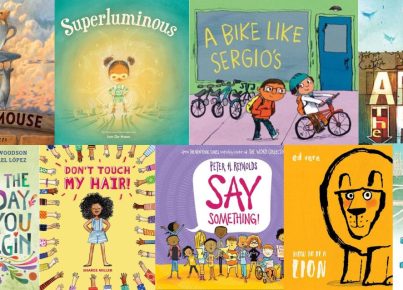Are you looking for engineering apps, tools, and resources that you can use with your students? If so, we have you covered. Check out our list below. Let us know if there are any that we missed.
Algodoo– Algodoo is a physics-based 2-D sandbox freeware from Algoryx Simulation AB as the successor to the popular physics application Phun. Bring your ideas to life with Algodoo. Use the drawing tool, materials like ropes, lasers, gears, motors, and even water to test your funniest ideas in a simulated world. Share your inventions with friends and challenge them to use their creative abilities. The simulated world is based on the latest technologies in advanced engineering simulations and virtual reality simulators used by Algoryx.
Aristotl Interactive– This is an online classroom and content creation tool that lets you teach lectures in science, technology, engineering, and math using standard 3-D modeling technology. The Aristotl Learning Platform is an advanced yet easy to use tool that allows virtual learning over multiple dimensional platforms.
CK-12– Helps students and teachers to improve elementary learning worldwide by making personal education tools available. Learn more than 5,000 math and science topics at a speed that suits you. Math topics include arithmetic, measurement, algebra, geometry, probability, statistics, trigonometry, analysis, and calculus. Science subjects include geography, life science, physical science, biology, chemistry, and physics. Other subjects include SAT exam prep, engineering, technology, astronomy, English, and history.
DigitalEd– Helps online educators in science, technology, engineering, and mathematics to make learning better for students. With Maple™, the world-leading math software from Maplesoft™, providing mathematical back-up, DigitalEd creates an efficient platform for online math-based education.
WhiteBox Learning – Designed for students in grades 6-12, WhiteBox Learning is a complete standards-based STEM learning system. The curriculum is entirely web-based, with students able to design, test, analyze, revise, and simulate their experiments and model designs virtually before beginning to build. Students have the option to build their designs using a model kit or via a 3D printer. Teachers have tools to manage and monitor classrooms and student learning with data mining tools that allow them to track progress, manage results, and differentiate instruction. With 10 applications, including Gliders 2.0, Rocket 2.0, and Survival Shelter 2.0, students can virtually compete to design the best, fastest, lightest, or smallest models using science and pre-engineering concepts.
Teach Engineering – A STEM curriculum for K-12, Teach Engineering contains curricular units, lesson plans, activities, maker challenges, and sprinkles (fun, one-off activities, and projects for informal learning). Full of hands-on learning projects, Teach Engineering is completely free and standards-aligned. With lessons including engineering polymers from potatoes and designing a soundproof room, teachers can easily sort by lesson, grade level, or standard to find activities that align with current classroom teaching. Teach Engineering also includes tons of extensions, videos, and readings for extra practice, homework, and to assist with differentiation.
Skyscrapers by Tinybop – Explore and learn about the tallest buildings in the world with Skyscrapers by Tinybop. From earthquakes to blackouts and dinosaur attacks, this app allows children to discover the engineering, utilities, and design behind skyscrapers. Users can study how soil impacts building stability, investigate building safety features, and save the building in emergency situations. Younger users can focus on how building residents use their homes by moving people throughout the building, up and down elevators, and in and out of rooms. Also included is a handbook full of interaction hints and discussion questions that can be used by parents and teachers to extend student’s understanding in the classroom or at home.
Bridge Constructor Playground– Build bridges using this app and your imagination. You build bridges across 30 different levels of difficulties and challenges. Your bridge will be subjected to a stress test for structural integrity. Compared to the #1 hit “Bridge Constructor,” this game provides easier access and more comprehensive tutorials. With no budgets or restrictions on available materials, you have the creative freedom to bring your ideas to life.