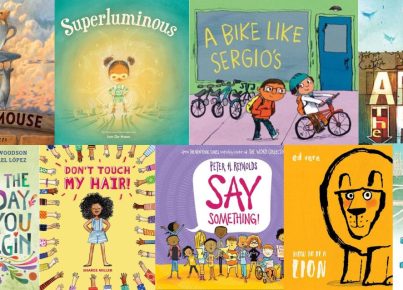Are you looking for exercise, quiz & poll apps, tools, and resources that you can use with your students? If so, we have you covered. Check out our list below. Let us know if there are any that we missed.
Acadly– Acadly is a smart classroom platform that helps educators deliver engaging lectures and record attendance with a simple tap of a key. It also lets teachers interact with students, take polls, and conduct pop quizzes in real-time. Acadly works seamlessly across all devices and operating systems; it also supports math equations in chat boxes.
Actionpoint 360 – This learning management system enables self-paced learning and allows you to host live audience polling. With this tool, you can convert old PowerPoint presentations into interactive lessons and assessments. You can also collect data on individuals or groups, gather more information, compare results, and find trends in the data.
Tricider – Tricider is a social voting tool with a variety of uses in education. It can be used to determine students’ prior knowledge, formatively assess a lesson, as a discussion starter, or as a platform for students to provide feedback. What makes Tricider unique among the polling and voting apps is that it allows users to add their own ideas as possible poll answers in the form of text, images, or links. Because of this feature, Ticider can also be used for brainstorming.
TallySpace – TallySpace is an online and app-based polling platform. Students can cast their votes instantly using any type of device. Useful for elections (student council, class president, etc.) as well as formative assessment polls, TallySpace can be used at any age group and across a wide variety of classes. Results can be displayed in real time and customized
iClicker– The aim of the app, iClicker, is to come up with an intuitive and reliable response solution that deals with formative assessment and pedagogy. This app has been embraced by over a thousand higher educational institutions in North America and is used by more than two million students. However, its use goes beyond higher education alone as its classroom response solutions work well with any kind of interactive whiteboard and any software application.
SMART Board – SMART Boards are interactive, internet capable whiteboards. They offer a hands-on way to engage students in lessons across all subjects. SMART Boards are research backed and claim to elevate learning outcomes through encouraging students to connect, by reaching every learner at their current academic level, and by making learning personal through student-centered learning. Lessons on the SMART Board easily sync across other classroom devices to assist with group work, collaboration, and formative assessment. There are also professional development opportunities for teachers, a global community of SMART Board users for support, and a resource library.
Spiral – With Spiral’s suite of free educational apps, teachers can transform their classroom into an interactive learning space. Apps can be used by the teacher to give quick formative assessments, help compile student portfolios, facilitate group projects, and turn any video into a live chat with discussion questions. Students simply need to have a device (smartphone, tablet, computer), and Spiral takes care of the rest, linking the devices and pushing out the teacher-designed content. Teachers can load pre-designed content or ask questions on the fly—Spiral can adapt to any teaching style. There is even a grade book section that teachers can use to document summative assessments, record student notes, and export to share with parents. Spiral can be applied across grade levels and with any subject.