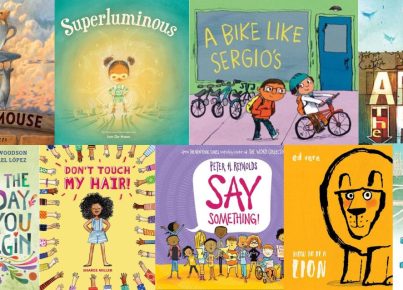Are you looking for formative assessment apps, tools, and resources that you can use with your students? If so, we have you covered. Check out our list below. Let us know if there are any that we missed.
FastBridge Learning– FastBridge Learning is a formative assessment system for teachers (FAST) designed to transform the way teachers identify and monitor a student’s progress to deliver faster and more effective results. It uses a combination of computer-adaptive testing and curriculum-based measurement to achieve this.
Literacy Assessment Online– Literacy Assessment Online is a browser-based tool that can be used to track students’ reading progress. Testing typically takes up a lot of time and energy from both teachers and students, but not anymore. A teacher can track literacy standards quickly and easily with Literacy Assessment Online. Whether tracking reading speed, word accuracy, reading comprehension, main idea identification, plot review, character analysis, or any skill, teachers can get immediate feedback on how each student is doing. Having this information readily available helps classes to keep improving and allows teachers to figure out what is and is not working for their pupils.
Literatu– Literatu is an assessment method for teachers of children grades kindergarten through twelve. Using a basic curriculum, Literatu will assess students in a timely way through formative assignments. It will test them in all areas of reading and reading comprehension and understanding.
Tricider – Tricider is a social voting tool with a variety of uses in education. It can be used to determine students’ prior knowledge, formatively assess a lesson, as a discussion starter, or as a platform for students to provide feedback. What makes Tricider unique among the polling and voting apps is that it allows users to add their own ideas as possible poll answers in the form of text, images, or links. Because of this feature, Ticider can also be used for brainstorming.
GradeCam – This software reads bubble forms directly from a camera, allowing you to grade multiple-choice tests and instantly upload results to your grade book. The features include scan (Users can flash assignments in front of their smartphone, tablet, webcam or document camera) and score ( Grades instantly populate onto your computer and can be transferred into your electronic grade book with one keystroke). The system provides results analysis for live formative assessment.
iClicker– The aim of the app, iClicker, is to come up with an intuitive and reliable response solution that deals with formative assessment and pedagogy. This app has been embraced by over a thousand higher educational institutions in North America and is used by more than two million students. However, its use goes beyond higher education alone as its classroom response solutions works well with any kind of interactive whiteboard and any software application.
Raz-Plus– This is a platform dedicated to improving every student’s reading skills, independent of what level they are. This platform is based on teacher-driven instructions that blend appropriate reading practices, formative assessments, and a data-driven report system as an effective technique for students reading skill development. The platform has over 50,000 reading materials, lesson plans, exercises, and quizzes that help teachers provide a customized reading library for every student on the platform. Also, every resource on the platform can be printed, projected, read online, or kept on a mobile device.
SMART Board – SMART Boards are interactive, internet capable whiteboards. They offer a hands-on way to engage students in lessons across all subjects. SMART Boards are research backed and claim to elevate learning outcomes through encouraging students to connect, by reaching every learner at their current academic level, and by making learning personal through student-centered learning. Lessons on the SMART Board easily sync across other classroom devices to assist with group work, collaboration, and formative assessment. There are also professional development opportunities for teachers, a global community of SMART Board users for support, and a resource library.
Spiral – With Spiral’s suite of free educational apps, teachers can transform their classroom into an interactive learning space. Apps can be used by the teacher to give quick formative assessments, help compile student portfolios, facilitate group projects, and turn any video into a live chat with discussion questions. Students simply need to have a device (smartphone, tablet, computer), and Spiral takes care of the rest, linking the devices and pushing out the teacher-designed content. Teachers can load pre-designed content or ask questions on the fly—Spiral can adapt to any teaching style. There is even a grade book section that teachers can use to document summative assessments, record student notes, and export to share with parents. Spiral can be applied across grade levels and with any subject.
Stick Pick – With Stick Pick, teachers can take their equity sticks digital! With a random student selection system, all students get called on to provide answers during class equally. But even better, Stick Pick also suggests question starters for students at different academic levels, from simple yes-or-no questions to those that require more advanced elaboration. And teachers can track how well individual students respond to adjust their level of questioning difficulty in the future. Formative assessment data is easy to collect, using correct/incorrect or a 0-5-point scale, and can be shared with parents or used for differentiation.
Study Island – Study Island is an all-in-one practice website for students to work on literacy, math, science, and social studies skills. It is built specifically around state standards, so regardless of your school’s location, you can rest assured that the content and practice provided on the website will align with your classroom teaching. Study Island is a great tool to use for high stakes testing preparation and provides real-time progress monitoring for teachers and parents. Beyond simple practice, Study Island can also be incorporated into classroom lessons for formative assessment and differentiation. It even allows teachers to import NWEA MAP assessment information for individual students and calculates a targeted learning path to fill in knowledge gaps!
SurveyMonkey – Design surveys, polls, exit tickets, and more with the world’s most popular online survey tool. The platform is designed to be easy for even a novice to use, so teachers can jump right in and begin creating surveys and collecting formative assessment data from their class right away. SurveyMonkey isn’t limited to just collecting data from your students—collecting data from parents can be just as helpful! All surveys can be sent out via email, chat, web, social media, and more, so it’s always easy to reach your intended audience.
TallySpace – TallySpace is an online and app-based polling platform. Students can cast their votes instantly using any type of device. Useful for elections (student council, class president, etc.) as well as formative assessment polls, TallySpace can be used at any age group and across a wide variety of classes. Results can be displayed in real time and customized to suit your class’s needs. Voting can be anonymous or have student data attached.
IXL Learning– IXL Learning has been proven to be effective in providing comprehensive, curriculum-based math and English language arts content for kindergarten to grade 12. It also provides an immersive learning experience in science, math, language arts, and social studies for K-12. It produces
ThinkFluency– ThinkFluency is a streamlined reading fluency assessment tool for teachers. Teachers can use pre-loaded passages or upload their own. To track reading errors, simply tap the text where the error was made. The app automatically calculates the word per minute (WPM) rate, tracks the words that were missed, and counts the number of errors. The app includes ThinkMeasure technology that analyzes errors and provides student-specific instruction plans. Student data is saved and can be tracked over time. All data is easily shareable with parents or future teachers.