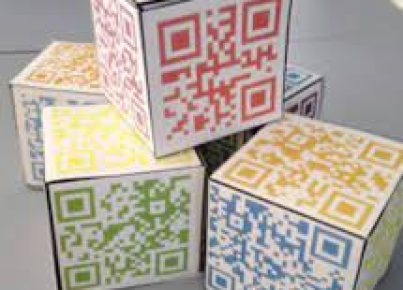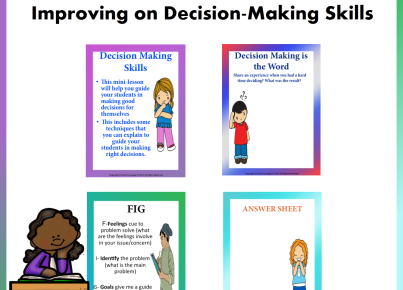In today’s interconnected world, learning doesn’t have to be restricted to the four walls of a classroom. With the advancement of technology, teachers can now organize virtual sessions and collaborate with partner classrooms from anywhere in the world. One such platform that has made this possible is Zoom. In this article, we will explore how you can set up a successful Zoom call with your partner classroom.
1. Plan and Coordinate
Before setting up a Zoom call, communicate with the partner teacher to discuss mutual goals, agree upon a date and time for the session, and plan activities or discussions that suit both parties’ interests. Make sure you take into account the time difference if your partner classroom is located in a different time zone.
2. Prepare Your Students
Inform your students about the upcoming Zoom session and set expectations for behavior and engagement during the call. Provide some background information on the partner classroom and use this opportunity to foster cultural understanding among your students.
3. Technical Setup
Ensure a stable internet connection in your classroom, and test your audio and video equipment before the scheduled call. Familiarize yourself with Zoom’s basic features like screen sharing, raising hands, breakout rooms, and chat functionality.
4. Send an Invitation
Create a new Zoom meeting, making sure you have an active paid subscription to accommodate more participants for an extended duration. Send an invitation link to the partner teacher along with clear instructions on joining the meeting.
5. Ice-Breaker Activities
Start your Zoom call by introducing yourself, your students, and their background or culture. Encourage interactions between both classrooms through ice-breaker activities like asking questions about each other’s schools or sharing hobbies.
6. Engage in Collaborative Learning
Engage both sets of students in collaborative learning by conducting interactive quizzes or polls, discussing global issues or organizing cross-cultural presentations. This will help build empathy and understanding among students and promote global citizenship.
7. Breakout Rooms for Smaller Discussions
Divide students into smaller groups using Zoom’s “Breakout Rooms” feature, allowing them to work collaboratively on mini-projects or discuss assigned learning topics. This encourages peer-to-peer learning and creates more intimate conversations.
8. Debrief and Reflect
After the Zoom session, lead a debrief session encouraging your students to share their thoughts and experiences. Reflect on the benefits of the virtual exchange, potential improvements, and how this collaboration impacted your students’ perspective on the world.
9. Maintain Communication
Build rapport with your partner teacher and plan for future collaborations, such as follow-up Zoom calls, sharing teaching resources, or engaging in joint community service projects.
By following these steps, you can seamlessly organize a Zoom call with your partner classroom that fosters cross-cultural understanding, collaborative learning, and memorable experiences for your students. Happy Zooming!