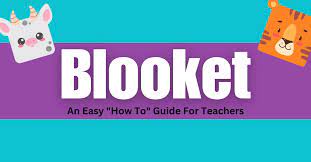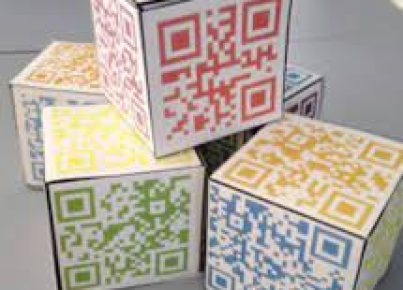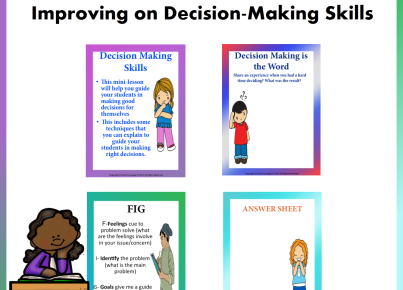Introduction
Blooket Play is an interactive online platform designed to engage students of various age groups in fun learning experiences. The website allows teachers to create educational games, quizzes, and other activities that complement classroom instruction. In this article, we will explore the various features of Blooket Play and provide step-by-step instructions on how to effectively use the platform for successful classroom engagement.
Getting Started with Blooket Play
1. Sign up for a teacher account: Visit the Blooket website (https://www.blooket.com/) and sign up for a free teacher account using your email address or Google credentials.
2. Create or discover content: Upon logging in, teachers can either create their own games by selecting “Create” or search for pre-existing content by clicking on “Discover”.
3. Customize your game: If you choose to create a game, pick the desired game style (e.g., Quiz, Tower Defense, Race) and then input questions and answers related to your lesson material. You can also upload images or videos as needed.
4. Publish and share with students: Once you finish creating a game, click “Publish” to save your work. You will receive a unique game code that you can share with your students so they can join the game.
5. Launch a game session: To initiate a game session, select “Play” from the main menu, choose the desired game mode (e.g., Classic, Battle Royale, Team), and input your game settings such as time limits and difficulty level.
6. Monitor student progress: During gameplay, teachers can view live leaderboard updates, performance statistics, and question analytics to track student progress.
Tips for Effective Classroom Use
1. Encourage teamwork: Have students collaborate in pairs or small groups during gameplay to foster cooperation and communication skills.
2. Implement regular game breaks: Use Blooket games as short breaks between lessons to maintain student energy levels and engagement throughout the day.
3. Focus on learning objectives: Create custom content aligned with your curriculum objectives to reinforce key lesson concepts during gameplay.
4. Provide incentives: Increase motivation by offering small prizes or rewards for top-performing students or teams.
5. Utilize student feedback: Gather student feedback and adjust the content and gameplay based on their interests and preferences.
Conclusion
Blooket Play provides an innovative and immersive educational experience for students of all ages. By following this “How To” guide, teachers can successfully navigate the platform, create engaging activities, and enhance classroom learning. Give Blooket Play a try today!