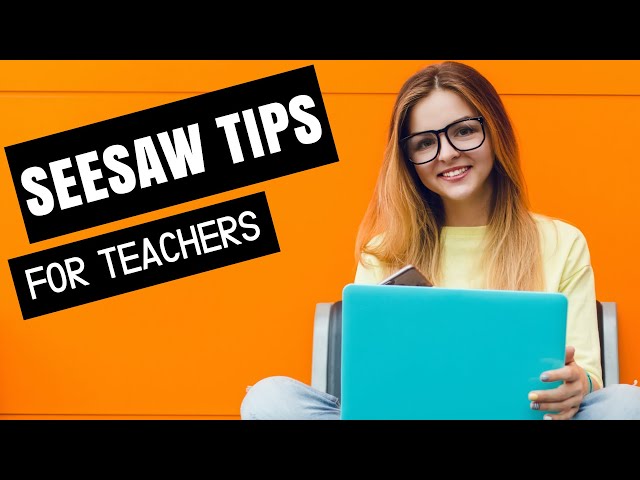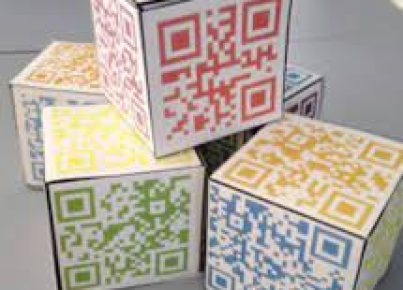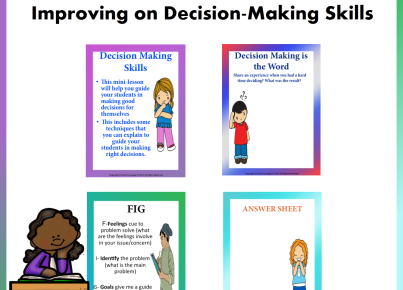The Seesaw app is an innovative digital portfolio tool that enables students to showcase their learning and teachers to enhance engagement and communication with families. Here’s how to effectively integrate Seesaw into your classroom, based on advice from experienced educators:
Step 1: Set Up Your Class
Begin by downloading the Seesaw Class app and creating your class. Add students manually or by sending home printable invite codes for parents.
Step 2: Familiarize Yourself with Features
Take the time to explore the app’s features. Understand how to post announcements, create assignments, and provide feedback.
Step 3: Introduce Seesaw to Students
Start with a class tutorial session to show students how they can document their work using photos, videos, drawings, text notes, links, and PDFs.
Step 4: Establish Rules and Expectations
Set clear guidelines on how and when to use Seesaw. Discuss the importance of online safety and respect for everyone’s work.
Step 5: Encourage Regular Use
Integrate Seesaw activities into your daily or weekly routines. This could be quick reflection questions, reading logs, or math problem-solving sessions.
Step 6: Involve Parents
Use Seesaw’s parent access features to connect with families. Provide them with updates on classwork and encourage them to view and comment on their child’s posts.
Step 7: Design Creative Assignments
Challenge students with assignments that require critical thinking. Teachers suggest using features like the drawing tool for labeling diagrams or the video function for demonstrating experiments.
Step 8: Personalize Feedback
Take advantage of the comment section to give personalized feedback. Encourage peer review by having students comment constructively on each other’s work.
Step 9: Share and Reflect as a Class
Regularly review Seesaw posts as a class to celebrate achievements and discuss what can be learned from each other’s work.
Step 10: Keep Learning
Stay updated on the latest Seesaw features by joining online communities of teachers using Seesaw and participating in professional development webinars.
By following these tips from seasoned teachers, you can create an engaging and interactive classroom environment that benefits students, teachers, and parents alike through the use of the Seesaw app.