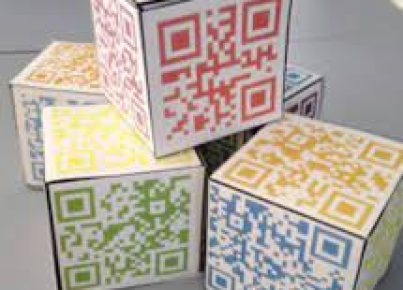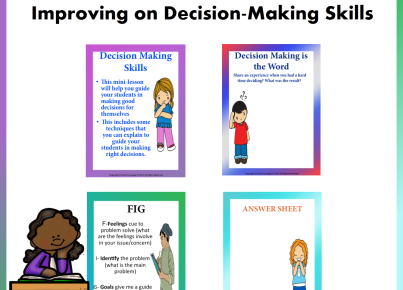Seesaw is an innovative application that provides an interactive learning experience for students and a comprehensive teaching and communication tool for educators. To use Seesaw in the classroom in the United States effectively, follow the steps below:
1.Sign Up:
– Start by creating a free Seesaw account on web.seesaw.me or through the Seesaw app.
– Choose the option for teachers and set up your profile.
2.Set Up Your Class:
– Click on the “+ Class” button to create a new class.
– Enter your class name, grade level, and subject area.
– Generate a class code that students will use to join.
3.Add Students:
– Share the class code with your students.
– They can sign up using their Google accounts or email addresses if they’re older than 13.
– For younger students, you can create student accounts that don’t require an email.
4.Create Activities:
– Use the “Add Activity” button to create custom assignments.
– You can add instructions, attach worksheets, or include links to resources.
– Assign it to the whole class or customize it for individual students or groups.
5.Student Interaction:
– Students can document their learning by taking photos, drawing, recording videos, or writing text.
– Encourage them to “Show What They Know” using these multimedia tools.
6.Provide Feedback:
– Once students submit their work, you can review it within the app.
– Offer constructive feedback through text comments, voice notes, or grades.
7.Family Engagement:
– Invite families to join Seesaw Family, a separate app that lets families see their child’s work and communicate with the teacher.
– Use the Announcement feature to send out class updates or reminders.
8.Use Seesaw Blogs:
– Share student work with a broader audience by setting up a class blog within Seesaw.
– Students can post to the blog and engage with comments under your supervision.
9.Collaborate:
– Encourage students to leave peer feedback on classmates’ posts in a respectful and supportive way.
– Facilitate group projects where students can collaborate on shared assignments within Seesaw.
10.Professional Development:
– Take advantage of Seesaw’s professional development resources to become proficient in various features and teaching strategies compatible with Seesaw.
Incorporating Seesaw into your classroom routine can maximize student engagement and provide you with insightful data about your students’ learning processes. Remember to regularly explore new updates and features that Seesaw rolls out so that you keep leveraging this tool’s full potential in your classroom practices.