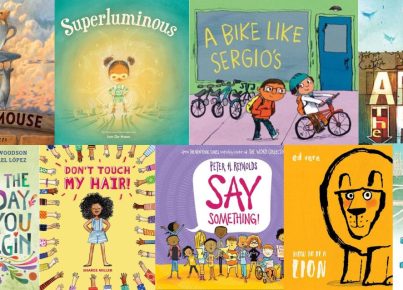Are you looking for interactive simulation apps, tools, and resources that you can use with your students? If so, we have you covered. Check out our list below. Let us know if there are any that we missed.
3D Molecules Edit & Test Interactive Simulations– Helps high school or college chemistry students learn by building 3-D models of organic and inorganic compounds for simple practice or for 3-D printing. Molecules can be viewed in 3-D using the stick, ball, and stick and space-filling (CPK) models.
PhET Interactive Simulations: Math– This is a math learning tool created by Nobel Laureate Carl Wieman in 2002. It helps students learn advanced math concepts using free, interactive math, and science simulations. PhET Interactive Simulations is a project developed at the University of Colorado Boulder; it interacts with students through responsive, simulated environments in which they learn by exploring.
Algodoo– Algodoo is a physics-based 2-D sandbox freeware from Algoryx Simulation AB as the successor to the popular physics application Phun. Bring your ideas to life with Algodoo. Use the drawing tool, materials like ropes, lasers, gears, motors, and even water to test your funniest ideas in a simulated world. Share your inventions with friends and challenge them to use their creative abilities. The simulated world is based on the latest technologies in advanced engineering simulations and virtual reality simulators used by Algoryx.
C-Factor – C-Factor provides gamified assessments that are neuroscience-based and driven by artificial intelligence for pre-screening of candidates. It lets employers run in-depth insights into prospective employees using ability and aptitude tests. It uses gamified simulations of real-life work scenarios to assess candidates; C-Factor is a cost-effective and time-efficient alternative to the recruitment process.
CoderZ by Intelitek– This platform enables schools to make artificial intelligence and computer technology readily accessible to students. It is a cost-effective, communicative, and captivating online platform that drills, prepares, and provides a simulation environment for students in grades 6 to 12. It prepares them for the rigors that they might experience in real life.
Prepmagic– Prepmagic offers science simulations for students to improve learning; it allows teachers to design materials and tools to engage and enhance student learning. Its key components are Reimagining and Retooling STEM Content. It provides materials that publishers and educators need to create responsive and insightful science content and assessments. It also helps them to make connections between scientific theories and real life.
Nico & Nor Shadow Play– Shadow Play is an app that lets preschool children explore the science of shadows using beautiful simulations. With this app, children learn about shadows and develop their scientific method skills. The Shadows program has two apps (Shadow Play and Shadows Journal) working hand in hand to help preschool kids and their teachers to take pictures and partake in scavenger hunts and matching games.
GeoGebra– GeoGebra comes with an easy-to-use interface and many features that help you create, modify, and share math simulations and models. It comes with multiple platforms and dynamic math software that brings together tables, graphing, geometry, algebra, calculus, and statistics in a free easy-to-use package. The app also comes with free and open source software; it has received many educational software awards in the US and Europe.
Lemonade – Lemonade is a learning platform that works alongside customers’ existing LMS to deliver a different learning experience and tracking system. On this platform, effective learning experiences can be created using game-based training, product simulations, and role-play scenarios—all in a story-driven narrative. The platform uses real-time analytics to measure performance and identify gaps in the learning process and improve business value. Lemonade allows the integration of other LMD, CRM, and employee reward platforms that users have used previously.
Interactive Sites for Education– Select an interesting, interactive, and educational game and simulation for ELA, math, social studies, holidays, brainteasers, music, art, and science with Interactive Sites for Education. This app can be used at home for individual learning or in the computer lab or with your interactive whiteboard for a group of students. Many of the activities are flash-based and, as such, will not work on iPads unless you are running an app that let’s Flash play on iPads.
Handwriting Without Tears: Wet-Dry-Try– This app allows students to practice writing letters and numbers on a virtual chalkboard. Kids learn correct ways of writing numbers, lowercase letters, and capitals while practicing along. Kids can learn handwriting skills most productively and easily through the simulation of Blackboard and Slate Chalkboard with Double Line.