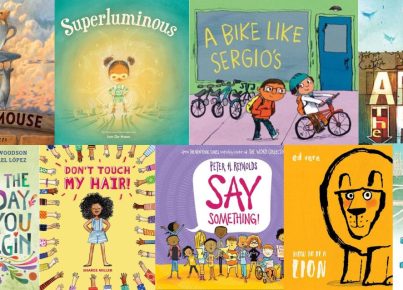Are you looking for learning apps, tools, and resources that you can use with 7-year olds? If so, we have you covered. Check out our list below. Let us know if there are any that we missed.
Busy Water– Help your child develop to his full potential with some “outside the tank thinking.” The objective is to get Archie the fish back to his tank using pipes, sprays, paddle wheels, and blocks. Each level provides fresh challenges, and there is more than one solution to the puzzle, so that there are no limits to your child’s creativity. Suited for children between the ages of 6 and 10 years old.
Doodle Fit – This is an immersive geometric puzzle game. As part of its features, kids can decide between sketchpad or chalkboard graphics schemes. The goal is to fit four geometric shapes into another shape without spaces or overlaps. Doodle Fit is an innovative way to teach children about shapes while having fun.
PBS KIDS Measure Up! – This app combines measurement-related games from different sources to create a single app. This app can be used to measure length and height, capacity, and weight. Kids learn measurement by navigating the app, following the instructions, and interacting with familiar animated characters such as the characters from Peg + Cat, Dinosaur Train, and Sid the Science Kid.
DragonBox Big Numbers – DragonBox Big Numbers is designed to develop young children’s addition and subtraction skills by testing them with large numbers. It is intended to be a game in which kids are in control of building a world for the creatures known as Nooms. It offers hours of play in which the child progressively learns while having fun at the same time.
Beck and Bo – Let your youngster join Beck and Bo on their solo and co-op adventures. Activities vary from going down slides at the park to tucking them into bed at night. Items drop into their world, and the children can drag them to any position they want. They can also check the spelling and pronunciation of the item. Some scenes are animated, so don’t be surprised when you see a cat peek from a window.
Classify It! – Children learn direction and navigation, making use of this platform. The game features ten levels of play with an increasing number of tasks for the child to complete. On each level, children are shown items that they need to classify into different categories.
Cookie Monster’s Challenge – This game consists of a series of mini-games in which players create a cookie contraption to deliver cookies to the cookie monster. The game helps to build school-readiness skills such as self-control, memory, focus, problem-solving, and persistence. It features nine levels of increasing difficulty to test kids.
World Book’s World of Animals – This is a colorful encyclopedia that allows children to explore over 200 animals, both living and extinct. It provides relevant information such as species name, weight, length, diet, habitat, and predators. Children can use the comparison matrix to view two animals’ side-by-side, scroll through the animal list, and search for specific animals using filters. A multiple-choice quiz is available to test what your child has learned.
Toddler Toy Factory– With a focus on spelling, reading, and memory skills, children build and match toys in this app designed for children aged 1-7. Toddler Toy Factory comes with 10 free toys, with the option to purchase an additional 70 toys. There are three rooms in the app: Make, Find, and Ship. In the Make room, children select and drag letters into a machine to build words. When correct words are built, toys come out of the machine. In the Find room, children search through crates to find matching toys. When toys are matched, children can play with them or clean them up by putting them into another machine. In the Ship room, children put toys into barrels to practice counting. When full, the barrels can be shipped.
Tic Toc Time– Using Tic Toc Time, students learn how to read a clock face by relating it to things they are already familiar with, such as the sun, shadows, night, and day. Developed for children aged 3-8, Tic Toc Time meets the Common Core State Standards for mathematics, including time telling for grades 1-3.
Math Evolve– Math Evolve is specially designed for children age six and up to experience both story and practice modes to learn math basics. This app features addition, subtraction, multiplication, division, and more. Math Evolve incorporates math facts and mental math challenges in a game that is entertaining
Sound Shapes – Sound Shapes is a platform puzzle game set to a music-rich background that is continuously evolving as the players interact with it. Players guide a blob through different obstacle courses called “albums.” Each completed level is rewarded with new sounds and shapes that players can use to design their level. Levels are created by dragging and dropping items into an editing grid. Players can share their work with other members of the community.
StrataLogica – This tool allows users to interact meaningfully with maps and geologic layers. It enables users to mark locations or important events and share them with others. The dual map mode allows users to set two maps side by side to make comparisons.
Math Fight– Math Fight is a duel between two math whizzes, featuring split- screen capabilities. It is aimed at children age seven and up. The app features basic math questions that help students with speed, mental math, reflexes, and concentration. Higher level math challenges for teenagers are also available for free.
Hairy Words 1– The first 100 high-frequency sight words are easy to learn with Hairy words. These words are important because they make up 50 percent of all written materials. Designed for kids from 5 to 7 years old, this app comes with lowercase keys that help children to be successful and a yeti helper that supports learning.
Hairy Words 2– This app enables you to learn the second 100 frequency sight words. It is vital to note that these sight words appear regularly in texts that kids read. However, some of them are difficult to sound out. When kids learn them, there is a boost of confidence. This app is designed for children from 6 to 8 years old.
GameStar Mechanic– GameStar Mechanic, which was created for seven- to fourteen-year-olds, can be used by anyone. It is a community and a game developed to introduce principles of game design and systems in a highly interactive environment. The features included in this app makes it easier for kids to play it alone or with their parents.
Homer– If you’re looking for an interactive and interesting way to spark your child’s passion for reading, HOMER Reading is the answer. The app comes with thousands of lessons on sight words, ABCs, phonics, and many more to help your child build essential skills with a customized learn-to-read plan. Children love learning to read when they read what they live. It’s designed for 2- to 8-year-old kids.
iTalk2Learn– iTalk2Learn is a math tutoring app that uses cutting-edge technology to ensure that students learn more naturally. This app is the result of a three-year collaborative European project to create an open-source intelligent tutoring platform that reinforces math learning for 5- to 11-year-old students. This will enable educators to deliver the correct lesson at the right time.
Learn to Read Nok-Syllables– Learn to Read Nok-Syllables is geared for three- to seven-year-old children who are learning how to read. Learning to develop words syllable by syllable, your child will be rewarded through mini-games and positive reinforcement. There are lots of opportunities for children to progress to higher levels and play more difficult games. The app even includes a tournament mode after your child has mastered all the levels.
Montessori Numbers-Coupled with the Montessori Letter Sounds app, Montessori Numbers helps teach children the foundations of math. Three- to seven-year-old children can use this app to begin understanding numerology, numerals, numbers 0 through 100, quantifying, counting, and more. Children can play lots of activities and games that have multiple difficulty levels.
Moose Math– Designed for any three- to eight-year-old, Moose Math takes your child on a math adventure where they will have fun and learn. There are five activities in various locations around town. Hit up the Moose Juice Store to practice addition and subtraction, Puck’s Pet Shop to learn sorting, or the Lost & Found to get a better hang of geometry. The Dust Funnies and Duck Duck Moose characters in this app will help your child master math and crush Common Core Standards. There is even an option for parents or educators to receive a report card to track children’s progress.
My PlayHome– My PlayHome is the phone version of the classic toy, the dollhouse. Real life dollhouses are very limited with activities for the dolls (i.e., they can sit, walk around, sleep). However, My PlayHome allows children to have the dolls cook, drink, eat, travel, move things around, and even edit rooms with whatever they want. This app is simple enough that a baby can understand it but complex enough that an eight-year-old will enjoy it. This is the perfect application for any young child who loves to make believe and doesn’t want the limitations and restrictions of real-life toys when there is an entire world of fun and endless imagination.
Smiling Mind– Developed by educators and psychologists, Smiling Mind is a mindfulness meditation program. It has both a web and app-based interface dedicated to helping people deal with the pressure and stress of everyday life. There are a variety of tailored programs for different age groups and challenges, including sports, mindfulness in the classroom, 7-9 year olds, 10-12 year olds, 13-15 year olds, and 16-18 year olds. Smiling Mind’s app allows you to track progress and offers a variety of different meditation lengths to meet your students’ individual needs.
Place Value Quick Shot – This is a responsive game that teaches children about place values up to three digits. Place Value Quick Shot uses a basketball game to simulate a perfect learning experience with three difficulty levels (two-digit, three-digit, and expanded notation). The game requires players to look at numbers and choose the basketball with the right place value. Correct answers are rewarded with points that can be exchanged for virtual prizes.
Beginning Operations – This is a set of four games created to teach addition and subtraction for children in kindergarten and first grade. It uses a fun interface and engaging characters to maintain children’s interest. Players can choose the games they want and set the difficulty level. ASSISTments – This is an online tool for assigning tasks to students; the tool comes with a library that contains hints, videos, and links that are helpful to the students. Teachers can create content or import material from Google Classroom. It also provides a report detailing how students complete each assignment, such as how long each question took, which hints were used, and so on. Teachers can use these reports to determine what work is left to be done.
xGerms Counting – xGerms Counting teaches children to count up or down by clicking on germs that appear on the screen. The game has six stages, and each new level is unlocked by completing the previous one. Children earn rewards for completing missions or clicking on certain germs such as the space germ and the electric germ.
FunBrain– FunBrain comes with hundreds of free interactive books, videos, games, and printed material that help kids from Pre-K to 8 years old develop and master math, literacy, problem-solving, and reading skills. Vital skills and subject areas such as fractions, addition, shapes, and vowel sounds are included in each book, game, and video to give parents and educators a sense of confidence in the learning process.
Pili Pop English– Pili Pop English is geared toward children five to ten years old. It allows them to practice English verbally, learn new skills, learn new words, and learn pronunciation. Whether used for the native English speaker or bilingual child, Pili Pop will lead your child toward language fluency. You can begin with a free trial and then choose to pay monthly for full and continued access. Pili Pop is also available for Spanish language learners.
Reading Kingdom– The Reading Kingdom is an online program that teaches children between the ages of four and ten years old to read and write to a third-grade standard. This reading program makes available six new skill models of reading methods that use elements of phonics and whole language to teach skills that make reading and writing easy and successful. The app was built to circumvent the problems of phonics and whole language.
Reading Rainbow– Reading Rainbow is a way to provide your child with an extensive collection of books—up to 10 million books and video field trips for children. This app has an extensive library of books that would engage kids for a long time and awaken their imagination. The recommended age for children to use this app is three through nine years old; the book collections include fiction and nonfiction, as well as videos of field trips hosted by LeVar Burton.
Kodable– Kodable teaches coding to kids from ages 4 through 10; it is the only complete coding program on the market. This app can be used for an individual student or for a whole school district. Kodable encourages problem-solving and critical-thinking skills while informing children of algorithms, syntax, variables, and more. These are all crucial skills that coders must acquire to succeed in computer programming. With the assistance of the app’s fuzzFamily avatars, children can learn computer science with friends.
Co-ordinates– This app incorporates practical tasks with the teacher’s participation and can be used for children between ages 5 and 14. It introduces five key areas that are needed to read maps; these skills are intended to acquaint students with the prerequisites for map reading. The app also serves as an introduction to linear equations.
Jump! A Game of Numbers– Jump! A Game of Numbers is an interesting game of simple addition for ages 6 and above. Your kids will learn to count by 2s, 3s, 4s . . . 12s. Move from one number to another by following a sequence while saving snortles and collecting beach balls as you move. Squish numbers together to get the next number as you move.
Math Party Lite– Math Party Lite allows for math practice for the whole family or a party of friends. Using a split screen, children ages five and up can challenge their parents to math games. Each person can choose their math ability and engage in friendly competition, which increases their math learning. The basic version is free; an upgraded version is available for purchase.
MathBrix– MathBrix is aimed at children ages four through eight and will provide hours of fun. It will teach important topics in math and give children the know-how to tackle challenging problems in new ways. After they get control of the basics, MathBrix will present more abstract and complex topics to continue challenging their minds and help them think mathematically.
Maths with Springbird HD– Maths with Springbird is made for children aged four through eight and is available for use on iPads. By freeing little bird friends, children learn to master their math skills as well as subtraction, coin counting, shapes, number sets, and patterns. This app is available internationally and includes currencies from seven countries.
Word Wizard for Kids– For children aged 4-10, Word Wizard for Kids includes a moveable talking alphabet and three spelling activities. The moveable alphabet allows children to experiment with phonics and word building. It includes four font sizes, uppercase and lowercase letters, natural sounding pronunciation (three American voices, one British voice, and one Australian voice are included), and spell-check. Word Practice, Scrambled Letters, and Spelling Quizzes are the three included spelling activities. Word Practice says and displays the word to spell and asks the child to use the moveable alphabet to spell it. Scrambled Letters says the word and displays the letters needed to build it, then asks the child to unscramble the letters. Spelling Quizzes is a standard spelling test. The app comes with 184 word lists and allows teachers and parents to create their own.