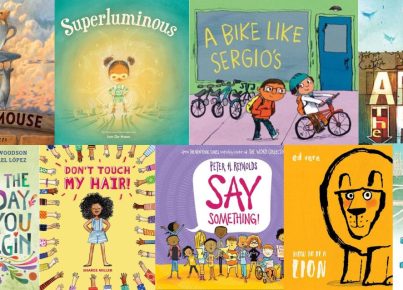Are you looking for natural sciences apps, tools, and resources that you can use with your students? If so, we have you covered. Check out our list below. Let us know if there are any that we missed.
KerbalEdu– KerbalEdu is based on the award-winning game, Kerbal Space Program. It is available for anyone to buy, and it comes with better features that help incorporate it into the classroom. Players help the likable but unlucky Kerbals as they produce rockets and carry out orbital missions. Students will be able to master physics and engineering skills as soon as they begin to understand the STEM concepts.
Stephen Hawking’s Snapshots of the Universe– Stephen Hawking’s Snapshots of the Universe is an app that explains the principles of the Universe through simple, fun experiments. Including ten experiments, students will learn the answers to questions about the stars and planets such as: Why do planets stay in orbit around stars? Why do objects fall at different speeds? And why is time not the same for everyone? Each experiment has an interactive “game-style” portion and then a more in-depth text-based reflection on the theories behind the principle. Some experiments even include video to provide further visual explanations.
Math Ref– To help students learn math and related subjects, this app combines 1,400 equations and formulas. It can be used in physics, chemistry, science, math, and more. There really is no reason to memorize equations nowadays; instead of writing them down or searching for them every time you need them, Math Ref will keep the formulas you need at your fingertips. The app also includes essential tools such as unit converting, triangle solver, and basic calculators to aid you in doing homework problems.
Newton for Osmo– Solve physics puzzles with your imagination by drawing lines or placing items in front of the screen; the app uses a hands-on approach to promote creativity, problem-solving, and social interaction. Newton for Osmo works with any object or drawing, including Mom’s keys, a hand-drawn basket, and even toys you own. Simply put, the object or drawing in front of the screen and manipulate it to guide the falling balls into the target areas. This app requires the Osmo Base to function properly and can be found at www.playosmo.com. Osmo is creating a new experience using your device’s screen.
Physics Lab AR– Physics Lab AR is an app that lets you build and test various circuit components and 3-D electric circuits. It is useful for both teachers and students. Teachers can use the tool to teach lab classes while students use it to expand their knowledge base both in and outside the classroom. Choose the circuit components (over 20) you want from the toolbox and connect them however you want on the desktop. The experiments work by scientific theories, and they are accurate. More circuit components are released regularly.
Simple Physics– Simple physics is an app designed in a game mode for students’ enjoyment. In this app, students must complete various building challenges using their knowledge in physics. For example, in this app, students construct structures that should repel different forces; they earn points as they master the use of physics concepts to build enduring structures.
Simple Rockets– Using Kepler’s equations to model orbital physics and astrodynamics, this extremely realistic game allows the user to explore the solar system from a variety of perspectives. This app includes options to build rocket ships, launch from the surface of any planet—from Venus’ intense atmosphere to Mercury’s low gravity, and built-in challenges that allow players to compete to go the fastest or land on the moon. Simple Rockets can be used in the classroom as a supplement to a standard physics curriculum or simply enjoyed at home as an assignment extension.
CK-12– Helps students and teachers to improve elementary learning worldwide by making personal education tools available. Learn more than 5,000 math and science topics at a speed that suits you. Math topics include arithmetic, measurement, algebra, geometry, probability, statistics, trigonometry, analysis, and calculus. Science subjects include geography, life science, physical science, biology, chemistry, and physics. Other subjects include SAT exam prep, engineering, technology, astronomy, English, and history.
Algodoo– Algodoo is a physics-based 2-D sandbox freeware from Algoryx Simulation AB as the successor to the popular physics application Phun. Bring your ideas to life withAlgodoo. Use the drawing tool, materials like ropes, lasers, gears, motors, and even water to test your funniest ideas in a simulated world. Share your inventions with friends and challenge them to use their creative abilities. The simulated world is based on the latest technologies in advanced engineering simulations and virtual reality simulators used by Algoryx.
Bridge Basher– This game lets you build bridges in seconds and then destroy them. Watch your bridge react to damaging forces in real time courtesy of an advanced physics engine. Build bridges using the editor and correct errors using the undo button. Only the best bridge builders make it to the leaderboards. Areas of immense stress on your bridge appear in red while others are green. You can share your bridge designs with your friends via email.
The Earth by Tinybop – Helpful for students studying geology and ecology, The Earth by Tinybop lets students discover our planet and the forces that impact it. Students can trigger earthquakes; discover fossils; make volcanoes erupt; investigate weathering, erosion, and deposition; and learn about conservation by testing clean energy, cleaning beaches, and preserving forests. Spanning millions of years, students can explore the Earth when it was a steaming ball of boiling rock all the way to our present-day continents. The app also comes with a handbook for parents and teachers full of additional facts, tips for interacting with students while using the app, and discussion questions.