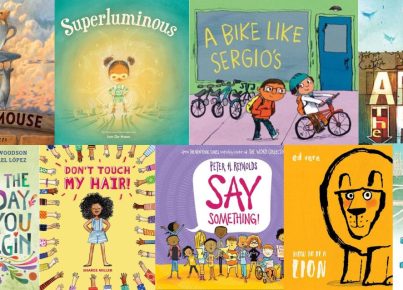Are you looking for note taking apps, tools, and resources that you can use with your students? If so, we have you covered. Check out our list below. Let us know if there are any that we missed.
Report Comments BankNote Taking – This is an online school report bank that writes school reports that saves educator’s time in reporting their students’ progress. A new Microsoft Word toolbar and other features are built to make the teacher’s job less tedious and more efficient as they use the system word processor.
ClaroPDF Pro – This is an iOS app that lets you make notes and highlights on your PDF files. PDF files can be read back to you in human-like voices. You can also listen to PDF files in the background while you work on another app (useful for proofreading).
Sonocent – makes it easier to take better notes. With the software, you can capture everything you hear without having to write it down, and you can highlight key points for review with a single click. Plus, you can add your slides, diagrams, and text notes to the same project. The software allows you to record lectures on your laptop or mobile device and to import other media and text notes next to the audio files. The recordings are broken up into smaller chunks of information each time it detects a pause to make the audio easier to organize.
Notability – Notability is a simple note-taking app designed for students, teachers, and business professionals. This app supports notetaking as well as PDF annotation. Notability has features that allow users to streamline workflow, search and convert handwritten notes, save time with Multi-Note, type anywhere, import and share, and record and playback audio. Users can also draw pictures to better describe the concepts they are documenting.
Citelighter – The Citelighter platform is designed to connect teachers and students for interactive communication. It can be accessed via the Citelighter toolbar and Citelighter website. Students can use it to conduct research and create notes. Students follow a series of comprehensive steps set by the teacher, and they will cover the target topic.
Speare.com – Speare.com bills itself as a “thought processor.” Their goal is to make writing as easy and flexible as thinking. With Speare.com, your thoughts are turned into building blocks that can be sorted, ordered, divided, and snapped back together in any sequence. You can easily order your thought building blocks into paragraphs, chapters, and complete documents with a simple finger swipe or click of a mouse. With a speech-to-text option, thinking out loud can suddenly become the beginnings of an essay or book. Ideal for students that need additional help writing, Speare.com can also be used as an alternative method to take notes or brainstorm in any classroom.
Voice Dream Reader – Voice Dream Reader, has two main functions: to turn text into speech and to assist writers with proofreading their texts. For readers that struggle with dyslexia, vision challenges, or simply those that comprehend better auditorily, Voice Dream Reader can read any text aloud in 30 languages and 186 voices. Words are auto highlighted on the screen to improve comprehension and retention. The user can change the reading speed, highlight or take notes, and change the font size, color, or spacing. To assist writers with proofreading their texts, Voice Dream Reader can help writers find the right words through phonetic and meaning searches (“enuf” brings up the word “enough” and “giant water mammal” brings up “whale”). It automatically creates an outline to help writers structure their documents—reordering sections is as easy as dragging and dropping. And proofreading is as easy as listening. Writers hear their work read aloud and can more easily spot grammatical errors, typos, and awkward wording. This app can help you become a proficient reader in the English language while eliminating old habits that hold you back. With 7 Speed Reading, students can learn to recognize large clusters of words and read without first vocalizing in their heads