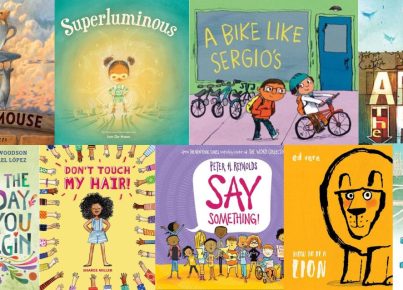Are you looking for project management apps, tools, and resources that you can use in your school? If so, we have you covered. Check out our list below. Let us know if there are any that we missed.
eCampusPro – This is an LMS platform that enables you to launch an effective, low-cost e-learning solution for projects of any scale. This platform offers complete project management services and provides software and systems simulations using content writing smart simulators.
Project Foundry– This is a learning tool that allows students to plan and monitor their learning progress; it helps teachers to sort student projects and submissions efficiently. The centralized collection of projects will enable students to easily access and assemble.
LiveBinders– If you have ever struggled with keeping papers organized in large notebook binders, you may be interested in knowing how this app solves so many binder problems. LiveBinders is an easy way to keep all your files, books, and resources organized in one place, online. Anyone can access it, and it prevents worksheets and books from being lost or stolen, and it ensures that your materials are available to be used when you need them. Teachers can use LiveBinders to organize curriculum or organize classroom projects.
Academus CRS – This is a low-cost, versatile, non-web solution for classroom planning, interactivity, and management. It is available for free on the Android and Microsoft Windows platform, an iOS version in development. This app allows teachers to monitor and evaluate students in real-time and provides corrections to assessments; reports can be generated and saved or exported in MS Excel format.
Hapara– With the Hapara tools, teachers will be able to monitor their student’s efforts across all G Suite applications, highlight students browsing activities, encourage live engagement, and provide support to group projects and assignments. Hapara provides clear and simple visibility into learning as it helps schools adopt the digital learning style by making the viewing and management of students’ work in the cloud as easy as possible.
LoiLoNote– LoiLoNote is a perfect app for the classroom to organize your collabs, lessons, presentations, projects, and more in real time. With your teammates or teachers, you can utilize video, text, maps, drawings, pictures, and more in a single place. The app is intended to be used by students or teachers. It can also be used jointly by teachers from multiple classes to provide multidisciplinary interaction. Whether you use this app to come up with new ideas or to work on a final group project, the app can help you keep it all in one place.
Spiral – With Spiral’s suite of free educational apps, teachers can transform their classroom into an interactive learning space. Apps can be used by the teacher to give quick formative assessments, help compile student portfolios, facilitate group projects, and turn any video into a live chat with discussion questions. Students simply need to have a device (smartphone, tablet, computer), and Spiral takes care of the rest, linking the devices and pushing out the teacher-designed content. Teachers can load pre-designed content or ask questions on the fly—Spiral can adapt to any teaching style. There is even a grade book section that teachers can use to document summative assessments, record student notes, and export to share with parents. Spiral can be applied across grade levels and with any subject.
Composica – This system integrates authoring freedom and flexibility. It uses an HTML5-based authoring solution for interactive e-learning content and real-time collaboration. The system reduces development time by saving, cataloging, and reusing pieces of content from previous projects. It also allows teammates to see what everyone is working on, open tasks, review notes, post on the project’s wall, and group chat.
Edmodo– While social networking has received its fair share of criticism about the bad influence it tolerates, this app is unlike all that. Edmodo is a powerful tool that can be used to pool the creative thinking of students. It helps them think critically while fostering student-teacher partnerships to create projects.
gTasks– No excuse for lateness or sloppy timelines with gTasks! One of the difficulties of a challenging project is organization and time management, especially for students who haven’t practiced skills in projects of such magnitude. gTasks remind students of the deadlines they’ve set for the projects they have by syncing tasks with Google Tasks and adding reminders to their Google Calendars.
Next Lesson Marketplaces– Next Lesson is a platform created to implement and manage modern projects with the mission of building a better tomorrow by finding an answer to the lingering question, “How can we unleash projects students love?” NextLesson is built on the foundation that students learn using activities and contextual lessons; the platform incorporates an awareness of the challenges facing students and educators with the new Common Core standards. Activities available on the platform have been tested in classroom settings and include materials (video, worksheets, websites, references to apps) and comprehensive teacher guides where necessary. Materials are accessible from any device, any time you want.
Realtime Board – Realtime Board is an online whiteboard for visual team collaboration used by project managers, content creators, designers, app and web developers, marketers, consultants, strategists, creative agencies, and design thinkers all over the world to develop their ideas and projects. The app’s collaborating tools include real-time PWing, comments, text chat, voice and video chat, screen sharing, and daily notifications. It also includes whiteboard tools such as sticky notes, freehand drawing, shapes, links, texts, and presentation mode.