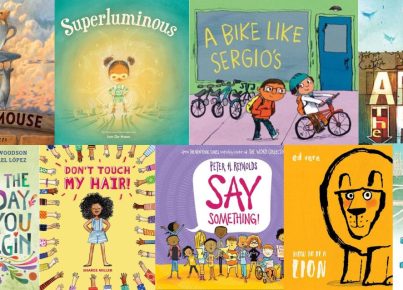Are you looking for student assessment apps, tools, and resources that you can use with your students? If so, we have you covered. Check out our list below. Let us know if there are any that we missed.
aPlus+ Results – aPlus+ Results presents accurate and up-to-date student assessment results and related achievement information. The interface is designed to provide relevant information and functionality customized for teachers, students, and administrators. It keeps educators up to date with the latest results and helps them identify areas where students need further development along with possible strategies.
Naiku Platform– Naiku Platform goes beyond traditional bubble sheet replacements for student assessments; students interactively communicate with the platform to completely digest the information that it passes. Every test becomes a lesson with the immediate feedback provided after each assessment session. This app features a confidence-based assessment, which lets students assign a score to the level of confidence they have in their answers. It also allows them to offer a valid reason for the response they provide. Student The reflection feature enables students to re-examine their choices after they receive their papers from their teachers; this helps them to internalize the results and the knowledge they have acquired.
Study Island – Study Island is an all-in-one practice website for students to work on literacy, math, science, and social studies skills. It is built specifically around state standards, so regardless of your school’s location, you can rest assured that the content and practice provided on the website will align with your classroom teaching. Study Island is a great tool to use for high stakes testing preparation and provides real-time progress monitoring for teachers and parents. Beyond simple practice, Study Island can also be incorporated into classroom lessons for formative assessment and differentiation. It even allows teachers to import NWEA MAP assessment information for individual students and calculates a targeted learning path to fill in knowledge gaps!
JoeZoo– JoeZoo is a grading and feedback app that helps teachers to make their feedback and grading to be more effective and hassle-free. It also guides students in developing 21st-century skills in all assignments without any hassle. JoeZoo is an AI (Artificial Intelligence) powered assessment app that was nominated for the 2015 Digital Innovation in Learning award.
EDaura – It is a mobile skill-based learning environment focused on improving learners’ skills through robust formative and summative assessments. EDaura allows educators to measure learning outcomes and abilities to help learners develop and improve throughout the course. It provides complete assignment management from the creation process to the correction and publishing stage.
FlinnPREP– Using a blended learning approach, The FlinnPREP allows science teachers to personalize learning and empower students to learn critical concepts and skills. Each course features content that is easy to understand, curated OER, videos, games, formative and summative assessments as well as full-length practice exams aligned with the learning objectives. Students also have access to practice and review exercises, and they can prepare for AP exams without anyone’s help and at their pace.
Spiral – With Spiral’s suite of free educational apps, teachers can transform their classroom into an interactive learning space. Apps can be used by the teacher to give quick formative assessments, help compile student portfolios, facilitate group projects, and turn any video into a live chat with discussion questions. Students simply need to have a device (smartphone, tablet, computer), and Spiral takes care of the rest, linking the devices and pushing out the teacher-designed content. Teachers can load pre-designed content or ask questions on the fly—Spiral can adapt to any teaching style. There is even a grade book section that teachers can use to document summative assessments, record student notes, and export to share with parents. Spiral can be applied across grade levels and with any subject.
Lexia®RAPID™ Assessment– Lexia®RAPID™ Assessment is focused on reading and language assessment and combines data three times a year to help gauge your students’ reading progress. It measures word recognition, academic language use, and reading comprehension for kindergarten through second grade as well as complex knowledge, understanding, and skill application in grades three through twelve. This app can be used in combination with Lexia®Core5®Reading and Lexia® PowerUp Literacy to optimize reading experiences and reading groups in schools.
Literacy Assessment Online– Literacy Assessment Online is a browser-based tool that can be used to track students’ reading progress. Testing typically takes up a lot of time and energy from both teachers and students, but not anymore. The teacher can track literacy standards quickly and easily with Literacy Assessment Online. Whether tracking reading speed, word accuracy, reading comprehension, main idea identification, plot review, character analysis, or any skill, teachers can get immediate feedback on how each student is doing. Having this information readily available helps classes to keep improving and allows teachers to figure out what is and is not working for their pupils.
Literatu– Literatu is an assessment method for teachers of children grades kindergarten through twelve. Using a basic curriculum, Literatu will assess students in a timely way through formative assignments. It will test them in all areas of reading and reading comprehension and understanding.
Tricider – Tricider is a social voting tool with a variety of uses in education. It can be used to determine students’ prior knowledge, formatively assess a lesson, as a discussion starter, or as a platform for students to provide feedback. What makes Tricider unique among the polling and voting apps is that it allows users to add their own ideas as possible poll answers in the form of text, images, or links. Because of this feature, Ticider can also be used for brainstorming.
ThinkFluency– ThinkFluency is a streamlined reading fluency assessment tool for teachers. Teachers can use pre-loaded passages or upload their own. To track reading errors, simply tap the text where the error was made. The app automatically calculates the word per minute (WPM) rate, tracks the words that were missed, and counts the number of errors. The app includes ThinkMeasure technology that analyzes errors and provides student-specific instruction plans. Student data is saved and can be tracked over time. All data is easily shareable with parents or future teachers.
MasteryConnect Student– MasteryConnect for students, allows students to take tests, quizzes, assessments, and complete assignments with ease. It can be paired with MasteryConnect Teacher to link assignments and test scores. State- and curriculum-based standards can be implemented to make this the most helpful software for centralized formal education. It can handle Word doc, PDF, and more formats, making it easy for students to upload assignments and for teachers to assign. Whether on a mobile device or computer, students will find this software easy to use.