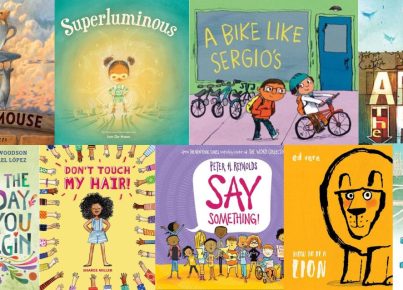Are you looking for teacher collaboration apps, tools, and resources that you can use? If so, we have you covered. Check out our list below. Let us know if there are any that we missed.
BumbleBee Childcare Software – BumbleBee helps with processing applications, provides instant updates for parents, and eliminates unnecessary stress. The app allows administrators from the same district to collaborate. It is web-based and can work with browsers; it is relatively inexpensive.
Kami– Kami is the paperless teacher assistant, which allows teachers to create, upload, save, and share their materials using Google Drive and Classroom. It enables students to make notes, highlight, and add shapes on the PDF files shared in class. The app is available for free. The paid version comes with extra features such as the ability to communicate with an additional 150 students, an option for adding images, and text-to-speech technology.
Classpartoo – This is a cloud-based classroom management app that helps teachers deal effectively with their everyday tasks such as recording exam grades, attendance, and student behavior. This app also includes teacher communities where teachers collaborate and share material. School administrators, using this program can set up a functional SIS or integrate it with their existing SIS.
Eazyschool – This online software empowers every school to create, collaborate, and communicate. Its interface allows teachers, administrators, parents, and students to interact. Teachers can arrange report sheets, process child progress reports, and interact with other schools. It is a web-based application, which is compatible with various browsers.
MURAL– Brainstorming is simple, easy, and fun with MURAL. The app allows multiple students or group members to work together to collaborate, share ideas, and determine solutions. It will help make thoughts concrete and visual, so they can be further evaluated. MURAL creates clean, concise, and design-oriented representations of a group of minds to help encourage creativity and motivation for work.
Schoolbox – Schoolbox is designed to support the learning and engagement of K-12 schools. This platform contains all the features required to connect, communicate, and collaborate with parents, teachers, students, and the broader school community.
Scootle– Scootle is a portal that has access to over 16,000 educational resources to assist users in learning and teaching others. Contents are made available to assist educators in arranging digital content and lessons; it helps teachers collaborate using digital resources to support the Australian curriculum.
Trello – Trello helps you collaborate on projects from beginning to end. It uses boards, lists, and cards to keep you organized. Cards can be filled with comments, attachments, due dates, and more. Trello can integrate with the apps already being used by your school, such as Calendar, Slack, and Google Drive. This app can be used by teacher teams, administration, or students—anyone that has a project can benefit from organizing it through Trello.
Triptico – Triptico is a website containing tons of interactive resources for teachers. Teachers can customize these resources to fit their classroom by changing the language, difficulty level, content, and age range. All customized resources can be saved and shared. Some examples of customizable interactive resources that are available include quizzes, cards, timers, spinners, and selectors. Triptico also encourages teachers to collaborate and includes libraries of resources created by other teachers that are free to use. These libraries are easily searchable by age group, subject area, and topic.
Verso – Verso is a K-12 online resource for teachers full of lessons, activities, tools, and strategies to help increase student engagement, deliver high-impact lessons, and collaborate with colleagues. To create high-impact lessons and activities, teachers can use the pedagogically designed lesson builder or adapt existing content from Verso’s extensive teacher and expertly created library. To maximize their teaching impact on students, teachers have access to over 50 best-practice strategies and classroom structures to support student needs, including Surface to Deep Learning, Classroom Collaboration, and strategies for ELL students. To support collaboration, Verso offers the ability for colleagues to share lessons or co-teach easily within the platform.