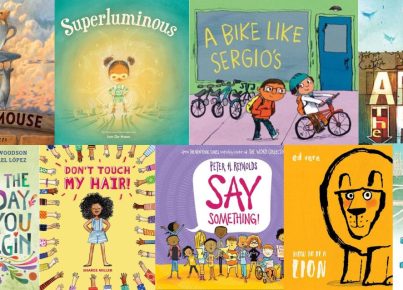Are you looking for video content apps, tools, and resources that you can use with your students? If so, we have you covered. Check out our list below. Let us know if there are any that we missed.
Howcast– Howcast provides you with effective and engaging “how to” information from wherever you are and whenever you need to know it. The app was introduced in February 2008 and has become the authoritative source for instructional video content. With Howcast, you’ll get help knowing all you need to know about “How To’s” through the thousands of short, high-quality and useful videos to choose from.
TappnEd – This software allows educators to create and sell interactive video courses. This learning video platform enables learners to watch videos and be tested anytime “in-video,” on any device, without being drawn away from the video content. TappnEd supports smartphones, tablets, and laptop touch screens.
Study.com– With over 25,000 video lessons and other resources, Study.com allows students to extend their knowledge of course content from home, or it can be incorporated into classroom lessons to meet student differentiation needs. There are options to take coursework for college credit, to receive homework help or complete study prep, and engage in professional development work. With videos ranging from the history of Sparta to working with fractions, Study.com can be used with students from K-12 and beyond. Any college credit earned is easily transferable to over 1,500 U.S. colleges and universities. Teachers can enroll their classroom, assign videos and lessons, and even access printable resources such as worksheets designed to pair with video content.
LearnBop – This is a complete guide to mathematics for young children, helping them simplify complex concepts with pictures, graphs, and videos. LearnBop works in tandem with LearnZillion to help streamline common problems that students face in the Common Core State Standard. Detailed reports are generated for teachers, showing performance, strong points, and weaknesses.
Brain POP: Featured Movie – Learn something new every day from animation movies. Test yourself after every lesson with intensive free tests. The in-app purchases unlock over 750 science, math, art, and music subjects that you can access from your smartphone. All movies come with closed captions for people who might need them.
SyncBlasts – offers reading and writing assignments that present engaging, inquiry-based instruction in Science. Providing a variety of rich read/write lessons with multimedia resources—including a news show, Previews, and Explainer videos—SyncBlasts is designed to intellectually engage students and foster academic inquiry and conversation. Science SyncBlasts delve deep into scientific research and discoveries—all through a contemporary lens. The writing prompts are aligned to standards and offer reading comprehension, a student QuikPoll, and compelling discussion questions to support student inquiry. New SyncBlasts, presenting a variety of voices and perspectives with vetted, age-appropriate, compelling research links, are published each school day at three Lexile®-levels. A selection of SyncBlasts lessons is available in Spanish.
The Mimio MyBot Educational Robotic System – is a powerful and innovative robotics program that enables students from pre-school to high school to develop STEM skills and a passion for programming and robotics. Through innovative robots and a comprehensive software platform, educators receive an out-of-the-box solution, complete with a robust curriculum, STEM lessons, tutorials, and videos. Since internet access or connectivity is not necessary, connection with existing school networks is eliminated, thus preventing a cyber-security risk. Most importantly, MyBot’s simple, inviting, and browser-based user interface speeds the time spent getting the students up, running, and learning in the robotics environment.
Get the Math – This platform shows real-life applications of math. With short videos, students are taught how to apply math to video games, music, fashion, special effects, and sports. The site shares stories of how different individuals use math in their daily lives.
Show Me Math– The Show Me Math app solves arithmetic with actual objects by showing a short-animated movie for each math challenge. For example, 5 + 4 = 9 is shown through a class of five ants margining with four others. The app, which contains addition, subtraction, multiplication, and division, helps students visualize arithmetic, employing no number greater than 20 in both the quiz and instructional modes. Each student’s results are saved and available for printing. With its built-in scanning capacity, this app can be used by students with physical disabilities.