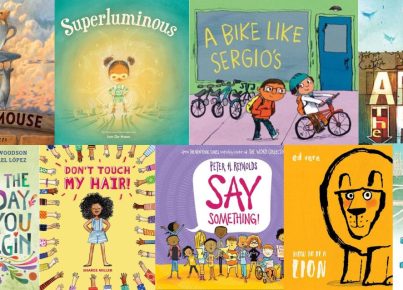Are you looking for vocabulary apps, tools, and resources that you can use with your students? If so, we have you covered. Check out our list below. Let us know if there are any that we missed.
ABC Food– Let your children experience the exciting culinary world using their senses of sight, sound, and touch with the award-winning ABC Food app. The app presents numerous photos, videos, and interactive games to teach children to chop, slice, and cook food items. It also expands your child’s vocabulary with about 70+ new words. It comes with a simple, easy-to-use interface.
ABC Go– Let your children experience the exciting world of vehicles (trucks, cars, trains, etc.) using their senses of sight, sound, and touch with the ABC Go app. Expand your child’s vocabulary with 60+ new words. The app presents numerous photos, videos, and interactive games to teach children to identify different vehicles. It also comes with a simple, easy-to-use interface.
Advanced Word Formation– This app teaches word-building skills tested on exams such as the Cambridge First and Advanced or TOEFL levels. It consists of eight classes with three sections: Notes, Word Builder, and Practice. As you work your way through the app, you will become familiar with words and affixes that you need to be able to manipulate on advanced exams, expanding your vocabulary at the same time as you develop your exam skills.
Birdbrain Science Digital Textbooks– This app works like an online science textbook written for multiple reading levels. The comprehensive text ensures that every student in the class understands what is being taught. Automatic feedback shows teachers and guardians the amount of progress made and how much work still needs to be done. Teachers can tailor their classes following the Common Core Standards. The text focuses on vocabulary building and assimilation.
Bluster!– A matching game that builds vocabulary in school-age children and anyone else willing to give it a spin. Match rhyming words, affixes, synonyms, and others. The multi-touch screen feature allows for multiple players either in the team mode or versus mode where you face off with your friends. There is endless fun to be had playing this game while learning over 800 new words.
Braineos– Learning is not tedious using the Braineos platform. There are many flashcards to choose from within the community, and you can create new ones. Memorize them using the fun games available. Use Braineos to enhance your vocabulary, study for that upcoming exam, or help you remember dates and facts for a quiz.
Clever Deck Flashcards– Learn vocabulary in any major language using the “tinder app” for education. Swipe right on topics you remember, and revision classes will be scheduled for you on those you don’t remember while you receive new cards to learn every day. Decks of cards were developed employing the help of teachers and top language coaches, and they include carefully selected original audio, sentence applications, and transliterations.
First Sight Words Professional– The First Sight Words Professional is designed to help your child attain reading fluency. This app has more than 300 of the most common words in the English language; it focuses on the essential vocabulary your children will need throughout their lives. It also includes a list of about 100 common nouns as well as five levels of vocabulary to take your child from pre-kindergarten to third grade.
Flashcard Stash– The Flashcard Stash is a new kind of flashcard that is built on top of a dictionary, which enables you to look up the flashcard words and save them. For instance, you can click on highlighted words for a quick definition or click on functions in the top right of every vocabulary flashcard such as synonyms, audio, and sentences. The AR Flashcards make learning fun and more entertaining for toddlers and preschoolers. With about 26 beautifully rendered Animals to help your toddler learn the alphabet, learning is fun with AR Flashcards.
Flocabulary– As the name sounds, Flocabulary is a fun vocabulary program mostly meant for kids in elementary school classrooms. It comes with a combination of hip-hop style songs and printable activities and worksheets for teachers to use. Children learn new words, and the games are used to reinforce what they’ve learned.
Gus on the Go English– With Gus on the Go English, learning the English language is fun! Your child can learn simple vocabulary concepts with interactive visual and auditory lessons on shapes, colors, numbers, and so on. The review at the end of each lesson unlocks an interesting vocabulary game that supports what your child has learned.
Letter Muncher– Letter Muncher is a tool to help children learn, practice, and master a multitude of vocabulary words. It teaches by syllable or sound, and it has options to play audio clips to help learn the pronunciation of new words. Information is given in a fun game in which you feed a monster new words, and he happily gobbles them up while teaching you what they are.
Math Vocab 3– Math Vocab 3 is the third and final app in the trilogy of Math Vocab apps. It is for third graders and will provide more challenging math vocabulary. With a fun learning environment and the combination of word recognition, context, and learning, children will no longer be in the dark about math vocabulary.
Memrise– Filled with free courses in language, vocabulary, history, science, and many other subjects, Memrise aids members in education, practice, and studying. It is available in various languages and uses bits of knowledge and humor to educate and bring unique topics to life. Memrise will answer all your questions and help you learn new information, and you can even compete against friends for some friendly competition.
MindSnacks SAT Vocab– MindSnacks apps are typically language-based, but now they are focusing on building your SAT Vocabulary abilities. There are nine great games to teach you all the SAT, PSAT, and GRE vocab words you need to know. The SAT can be stressful, but passing it is crucial for entrance into college. This app has 25 lessons, the first one free. The app teaches the words along with their meaning, context, spelling, synonyms, and antonyms.
Mr. Word– Mr. Word is a fun and challenging word game with lots of possibilities. If you choose the one-player mode, you can choose a difficulty level (easy, medium, or hard) and compete against the computer (Mr. Word himself). You will choose words that you would use in real life and try to trip up Mr. Word. The longer he takes, the better you are doing. If you are feeling extra competitive, you can choose the two-player mode and play with friends. This is a great way to get your brain moving and learn new vocabulary.
Play Sight Words– This sight words app includes three games designed for Preschool and kindergarten students. Play Sight Words offers an immersive learning experience for children new to sight words. It also improves vocabulary and memory. It has three mini games that teach and reinforce learning.
Quizlet Live– Quizlet Live is a fun, engaging game designed to bring fresh energy into the classroom. The objective of the game is for students to work together to find the term that matches the definition. It emphasizes the need for students to contribute and communicate with each other to win. The app is a vocabulary-building app, and it divides students into small teams in which they work together using the quizlet study set and try to get the answer before the other groups.
SAT Vocab – Mindsnacks– This is a vocabulary constructing app that uses games to help students successfully scale through the SATs. It uses lessons, quests, antonyms, and lots more to prepare students for their SAT exams.
SAT Word Slam– SAT Word Slam educates teenagers on vocabulary by taking advantage of teenage humor and pop culture references. It uses “teach me” and “test me” tabs to allow students to master definitions, examine their knowledge, and monitor their progress.
Shake-a-Phrase: Fun with Words and Sentences– This exciting language learning app provides creative writing prompts, vocabulary, and parts of speech practice. It provides a blend of education and entertainment in class or on-the-go. It has over 2,000 words and definitions in five interactive themes for children aged eight and above. This app provides a new random sentence every time you shake your device, giving you more words to learn. Test your abilities with adjectives, verbs, nouns, prepositions, and conjunctions.
Sono Flex – A vocabulary app that turns symbols into speech, Sono Flex allows nonverbal persons to access and use language. Flexibility is key when using symbol-to-speech technology, and Sono Flex provides this critical component by allowing symbols to be individually or situationally tailored. The app comes with over 50 pre-made context packages for various situations and themes. Sono Flex is useful for speech and language pathologists, special education teachers, family, and caregivers.
Special Words – Special Words is a speech and language development app that is adaptable to individual student’s abilities and needs. This app was specifically created for children and adults with learning disabilities and/or those with autism. There are five areas of targeted development covered by the app: communication and language skills, sight-word vocabulary, listening and speaking skills, hand-eye coordination, and fine motor skills. Teachers and parents can import text, photos, music, and record messages to personalize the app and target student’s specific interests. Adjustable animation speeds are also included to accommodate different abilities and concentration levels.
SpellingCity – SpellingCity is an app for vocabulary building, phonics instruction, and spelling practice. With over 40 games and activities, students are guided through customizable word lists to increase vocabulary or keep up with the weekly spelling words. Designed to be used independently, SpellingCity provides instant feedback for students and downloadable reports for teachers and parents. Boasting a 21.5% reading comprehension increase for native English speakers, SpellingCity is research proven and effective. With their focus on reading, hearing, speaking, writing, breaking down, and playing with words, students learn new words across all the language domains and have fun while doing it.
Visual Thesaurus – The Visual Thesaurus is a dictionary and thesaurus that creates color-coded interactive word maps. It lets users find the precise word they are looking for, develop a better vocabulary through exposure to new but related words, master word usage by accessing definitions and example sentences, and learn to pronounce words correctly through listening to correct pronunciation recordings. The Visual Thesaurus also includes 39,000 proper nouns such as historical figures, phrases, and trademarks.
Vocab Ahead – Vocab Ahead is available as a website or an app. It is designed to help students in middle school and up to develop their vocabulary using vocabulary videos and flashcards. Each vocabulary word is linked to a picture and a specific definition. Vocab Ahead also has specific categories for SAT words, GRE words, and more.
Vocabulary.com – A combination dictionary and adaptive learning game, Vocabulary.com, will help students master new words. The website doesn’t use flashcards or rote memorization. Instead, it exposes students to a variety of questions and activities to help them understand the meaning of the word. Vocabulary.com has over 500 ready-to-learn vocabulary lists for things like the SAT or TOEFL, or a user can enter their own list of words to master. Teachers can also automatically create a learning activity based on the text they will be teaching in class by simply pasting the text onto the Vocabulary.com website.
Word Boom – Like Scrabble, Word Boom is a word creation game with a twist. Players are given seven letters and asked to create as many words as possible before the bomb goes off, signaling the end of the play. Power-ups and boomers are also in play, giving two or three times the normal amount of points or speeding up the bomb timer, respectively. This app can be used to support creative thinking, vocabulary study, or as a fun indoor recess activity.
Word Joust K-5 & Word Joust 6-8 – A fun medieval game to improve vocabulary development, Word Joust comes in two levels: grades K-5 and grades 6-8. The basics of the game remain the same, regardless of whether the parents or teacher purchase the K-5 or 6-8 app. The difference is in the words that students will study. The words selected for study in each app represent a summary of words encountered by students in the selected grades in American schools. Words are taken from textbooks, popular fiction and nonfiction, and works of literature. Each app includes five vocabulary games to unscramble words, match words to definitions, search for words, and more: Scramble, Troll Trickery, Labyrinth of Letters, Cohorts of Soldiers, and Hangman.
Wordful – With 580 levels to test students’ vocabulary and spelling, Wordful offers tons of challenging and fun word puzzles. The main gameplay involves hunting for words in random combinations of letters to find as many as possible. Wifi is not needed to access the game and play. There are also daily exercises to keep students’ brains alert.