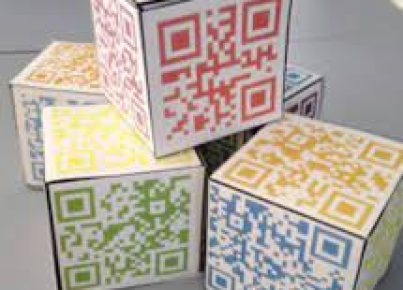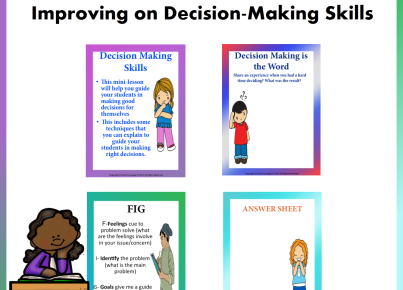Introduction
In the constantly changing world of education, it’s essential for educators to explore innovative tools for engaging with students. One such tool that has gained immense popularity among teachers and students is Flipgrid, a video-based platform that promotes interaction and improves learning experiences across the globe. In this article, we will delve into what Flipgrid is and how it can be used effectively by both teachers and students.
What is Flipgrid?
Flipgrid is a user-friendly educational app that facilitates video discussions between students and teachers using short videos. Launched in 2015, this platform seeks to promote active learning by blending the power of technology, video communication, and collaborative learning. With an easy-to-use interface, it enables conversations on a wide range of topics while adhering to accessibility guidelines to make it accessible to all learners.
How Does Flipgrid Benefit Teachers and Students?
1. Encourages Collaboration: Flipgrid allows students to engage in collaborative discussions and reflect on various topics. By providing a platform where every voice can be heard, it fosters a sense of community among learners.
2. Empowers Student Voices: This platform encourages students to express themselves creatively without the confines of written text. As a result, learners become more confident in sharing their thoughts and opinions while developing essential communication skills.
3. Enhances Learning Experiences: Teachers can utilize Flipgrid to create interactive lessons tailored to individual student needs. Videos can help clarify complicated subjects or enhance classroom discussions by inviting outside experts or guest speakers into the conversation.
4. Facilitates Feedback: The app allows both peers and teachers to provide feedback on video submissions. Such feedback is valuable for refining skills, enhancing learning outcomes, and fostering self-reflection among students.
5. Increases Accessibility: With built-in accessibility features such as closed captions on videos and support for various languages, Flipgrid ensures that it caters to the needs of a wide range of students, including those with disabilities.
How Does Flipgrid Work?
1. Setting up an account: To start using Flipgrid, teachers must first create an account on the platform. Upon signing up, they can create their class and invite students using a unique code or link.
2. Creating Topics: Teachers can develop topics aligned with their curriculum or specific lesson objectives. Topic prompts may come in various formats, including text, video, or image-based questions.
3. Students Respond with Videos: Students can access the relevant topic using their devices and record their responses in short videos, which are usually less than two minutes long. Tools within the app allow users to annotate, add captions or stickers, and edit their videos before submission.
4. Moderation and Approval: Teachers can opt to moderate video responses before they are visible to other learners in the grid for increased safety and control.
5. Providing Feedback: Educators have the option to review student submissions and provide both written feedback and video responses to promote better understanding.
Conclusion
Flipgrid is more than just a tool for discussions; it is an empowering platform that breaks down barriers and encourages students to speak up, share ideas, and learn together. By incorporating Flipgrid into lessons and assignments, teachers can optimize student engagement while creating a classroom culture where everyone has the opportunity to grow and succeed.