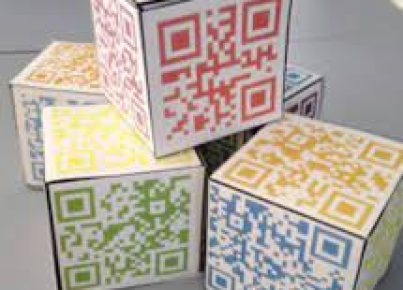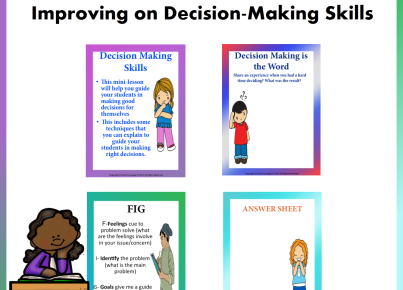Introduction
Storyboard That is an innovative online platform that allows users to create visual storyboards for a wide range of purposes. This user-friendly tool enables storytelling in a visually engaging format, making it perfect for academic projects, business presentations, marketing strategies, and more. This article will introduce you to the world of Storyboard That and offer some valuable tips and tricks to make the most out of this creative platform.
Getting Started with Storyboard That
1. Create an account: To begin using Storyboard That, you’ll need a user account. Head over to https://www.storyboardthat.com and sign up for a free trial account or choose a paid subscription plan that suits your needs.
2. Familiarize yourself with the interface: Once you’re logged in, take some time to explore the workspace. You will find various options like selecting scene backgrounds, adding characters, objects, text, and more.
Best Tips and Tricks for Effective Storyboarding
1. Plan your content: Before jumping into designing your storyboard, draft an outline of the story or presentation you want to create. Make sure you have a clear idea of your storyboard’s purpose and overall structure.
2. Use appropriate backgrounds: Choose backgrounds that set the tone for each scene based on your content. Storyboard That offers a variety of options like classrooms, offices, landscapes, cities, and more.
3. Customize characters: Change your characters’ pose, expression, orientation, outfit or size to accurately represent emotions or actions relevant to your story’s context.
4. Size matters: Make important elements larger and less significant elements smaller. This visual hierarchy helps viewers understand the focus of each frame in your storyboard.
5. Utilize arrows or connectors: Use arrows or connectors between scenes when showing a change in time or location within the story.
6. Show rather than tell: Whenever possible, use visual elements to convey ideas or actions instead of relying solely on text.
7. Employ the rule of thirds: Divide your scene into a 3×3 grid to create a visually balanced layout. Place your key elements along the intersection points for maximum impact.
8. Use text sparingly: Only include text when necessary, and be concise.
9. Revise and refine: Don’t be afraid to make changes as you go. Review your storyboard after each addition and make adjustments for clarity, flow, or visual consistency.
10. Share and collaborate: Use the collaboration feature to obtain feedback from colleagues, classmates, or friends. They can provide valuable insights and suggestions that will help enhance your storyboard’s effectiveness.
Conclusion
Storyboard That is a powerful and accessible tool that enables users to create visually compelling representations of their ideas. By following these tips and tricks, you can maximize the platform’s potential and create storyboards that are both engaging and effective. Whether you’re using it for educational, business, or personal purposes, Storyboard That is a fantastic resource for bringing your stories to life.