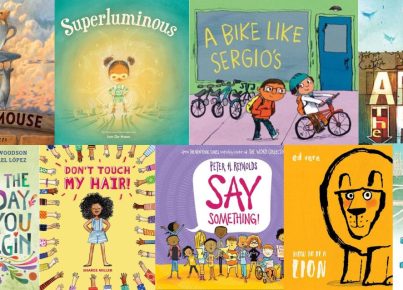Are you looking for whiteboard apps, tools, and resources that you can use with your students? If so, we have you covered. Check out our list below. Let us know if there are any that we missed.
AMVONET Suite – This an interactive educational network and platform that provides e-learning management, authoring, and collaboration tools. Services include live classrooms, shared whiteboards and desktops, recordings, and sharing content. This platform is useful for elementary and higher learning institutions, corporate businesses, healthcare providers, and others.
SMART Board – SMART Boards are interactive, internet capable whiteboards. They offer a hands-on way to engage students in lessons across all subjects. SMART Boards are research backed and claim to elevate learning outcomes through encouraging students to connect, by reaching every learner at their current academic level, and by making learning personal through student-centered learning. Lessons on the SMART Board easily sync across other classroom devices to assist with group work, collaboration, and formative assessment. There are also professional development opportunities for teachers, a global community of SMART Board users for support, and a resource library.
Air Sketch– With Air Sketch, your iPad becomes a wireless whiteboard! Air Sketch allows you to project PDF and PowerPoint documents onto a computer using the local network. This application can be used for the boardroom, classroom, and all types of presentations. Your iPad can be used to project onto projectors without using wired connections. Experiment with built-in color schemes to produce visually appealing work.
Board Cam Pro– Turn your iOS device into a whiteboard or a documentary camera. Focus the camera on an object or use media files from your phone for your presentation while recording videos. Your audience sees what you do on your device, so you can make it function as your whiteboard. It is a useful tool for recording tutorials and DIY videos.
Class Teacher Learning System – Provides several K-12 education products, including virtual schools, interactive whiteboard teaching, assessments, and digital science lab. Tools include the curriculum library, Classpad, and ClassKonnect. It allows teachers to annotate and share their screens with students; it provides access to a vast library for both students and teachers. It is available on all platforms, including mobile, tablets, and web.
Educreations– Educreations is a whiteboard app that can be used to record a teacher’s voice and handwriting to produce a video for review purposes. It is useful for students with learning difficulties, who, after going through the topic one-on-one with the teacher, need to do further review on their own for full comprehension. Teachers can also make tutorial videos and share them with their class in real time. They can also monitor student development by asking for student opinions.
Explee– This app allows you to create animations to be incorporated into your presentation. Hold your audience spellbound with the quality of your presentation while maintaining conciseness. The app has a whiteboard feature that allows you to explain difficult and complex concepts in detail. Using their library of over 6,000 animation effects, you can breathe life into any still image, drawing, or presentation. Take advantage of visual and audio learning to bolster audience understanding and retention.
iClicker– The aim of the app, iClicker, is to come up with an intuitive and reliable response solution that deals with formative assessment and pedagogy. This app has been embraced by over a thousand higher educational institutions in North America and is used by more than two million students. However, its use goes beyond higher education alone as its classroom response solutions works well with any kind of interactive whiteboard and any software application.
Interactive Sites for Education– Select an interesting, interactive, and educational game and simulation for ELA, math, social studies, holidays, brainteasers, music, art, and science with Interactive Sites for Education. This app can be used at home for individual learning or in the computer lab or with your interactive whiteboard for a group of students. Many of the activities are flash-based and, as such, will not work on iPads unless you are running an app that let’s Flash play on iPads.
IPEVO Whiteboard– With IPEVO Whiteboard, you can easily draw and annotate directly on live camera images from your iPad or a blank whiteboard or images in your photo library. These live images can also be highlighted to point out important text or areas of interest. This allows for a portable interactive whiteboard when the iPad is connected to a projector.
LearnCube – This is a virtual classroom built for teaching and tutoring online. It helps to eliminate the distance barrier between teachers and students by bringing them together in a virtual classroom. It uses an online interactive whiteboard for teaching; users can draw, annotate, type, and switch to multiple boards while on the platform. The software makes use of high-quality audio and video encoders and compression algorithms for its virtual classes. Since all the content is web-based, there is no need for downloading and learning to use the software. LearnCube also provides the option for users to personalize the classroom.
Livecls – Livecls is an e-learning and teaching platform that can be customized to connect instructors and students while providing LMS solutions such as live classrooms and authoring tools. This platform provides tools that allow users to create and take online tests and courses as well as live classes. This app also provides a virtual classroom for lesson presentation, whiteboard interaction, and effective communication between instructors and students.
NoteBookCast– This online tool provides whiteboard services for team members and friends. It works on an Internet browser, allowing multiple people to interact in real time. Write and draw on the whiteboard using a pen-compatible device (some types of PC, tablet, or mouse). You can compose texts, insert media files, and draw shapes on the background of the whiteboard. You can also point at items on the board using the laser pointer; each participant has a different color pointer color assigned to them. The contents of the online whiteboard can be saved as an image file on your local storage.
Padlet– Padlet is an excellent tool to use when students work together in the classroom. It acts as an online whiteboard for aggregation of ideas, images, videos, and other articles. It has a problem-based learning system that allows students to post research questions and work toward the answer through their combined work.
Realtime Board – Realtime Board is an online whiteboard for visual team collaboration used by project managers, content creators, designers, app and web developers, marketers, consultants, strategists, creative agencies, and design thinkers all over the world to develop their ideas and projects. The app’s collaborating tools include real-time collaborative editing, comments, text chat, voice and video chat, screen sharing, and daily notifications. It also includes whiteboard tools such as sticky notes, freehand drawing, shapes, links, texts, and presentation mode.
SyncSpace – SyncSpace is a virtual, zoomable whiteboard for instant collaboration at any time. Allowing simultaneous sketching by multiple collaborators connected via the internet, SyncSpace is great for group work, brainstorming, and note-taking in any class. The unlimited zoomability (both zooming in and zooming out) lets students zoom in to add tiny details or zoom out to add greater context to their sketches and notes. All SyncSpace files can be shared on Facebook, Twitter, saved to your device’s photo library or emailed as PDFs.
Web Whiteboard– An easy-to-use online tool that lets you write and draw interactively with other people. It does not have any packages to install or learn; you create your content on your online whiteboard and share the link for other people to join in. Creating profiles and passwords is completely optional.