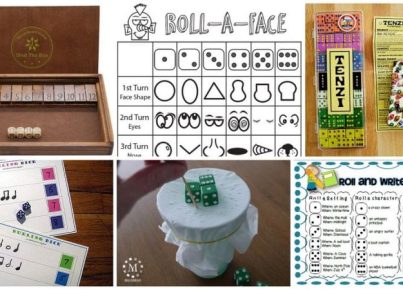Zoom has become an essential tool for both educators and students alike. With its user-friendly interface and powerful features, it has revolutionized the way we conduct online classes. In this article, we will explore some important tips and tricks for teachers to make the most out of Zoom and enhance their online teaching experience.
- Familiarize Yourself with Zoom:
Before diving into the various features of Zoom, it is important to get acquainted with the basic functionalities. Take some time to explore the platform and understand how to join meetings, schedule classes, share your screen, and manage participant controls. Familiarizing yourself with Zoom’s interface will help you navigate through different options effortlessly.
- Create Engaging Presentations:
One of the advantages of Zoom is the ability to share your screen and deliver interactive presentations. Utilize this feature to its fullest potential by incorporating multimedia elements such as videos, audio clips, and slideshows. This will help to keep your students engaged and make the learning experience enjoyable.
- Utilize Breakout Rooms:
Breakout rooms are an excellent tool for facilitating group discussions and collaborative activities in an online environment. Divide your students into smaller groups and assign them specific tasks or topics to discuss. This promotes active learning and encourages peer interaction.
- Use Polls and Quizzes:
To gauge student understanding and gather feedback, take advantage of Zoom’s polling feature. Conduct short quizzes or ask multiple-choice questions to assess comprehension. Polls can also be used to survey students’ opinions or preferences on certain topics, creating a more interactive and engaging learning environment.
- Record and Share Sessions:
Zoom allows you to record your sessions for future reference or for students who may have missed the class. Recording classes can also be beneficial for revision purposes. After recording, you can upload the session to a cloud storage platform or a learning management system for easy access.
- Implement Security Measures:
To ensure a safe and secure online learning environment, familiarize yourself with Zoom’s security settings. Set up a meeting password, enable waiting rooms, and utilize the participant and screen sharing controls effectively. Educate your students about internet safety and the importance of following proper online etiquette.
- Encourage Communication:
Communication is key in any educational setting. Encourage students to ask questions, participate in discussions, and provide feedback. Consider using Zoom’s chat feature to address queries or conduct quick polls during the class. This promotes a collaborative learning environment and enhances student engagement.
These are just a few tips to help you get started with using Zoom for online teaching. As you explore the platform further, you will discover additional features that can enrich your virtual classroom experience. Embrace the power of Zoom and make the most out of this versatile tool to create an engaging and interactive learning environment for your students.