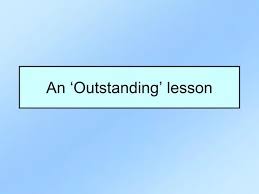The era of online learning has brought an entirely new dynamic to our education system. Zoom has become a staple platform for teachers and students alike, enabling the delivery of lessons to millions of households across the globe. As we adapt to this new normal, there are some common phrases that every Zoom teacher seems to utter at least once before 10 a.m. Here’s a rundown of the top ten:
1. “Can everyone see my screen?”: The all-important question that pops up right at the beginning of every class. Teachers need to ensure that their students can view slides, presentations, or videos before diving into the lesson.
2. “Please mute your microphone”: Background noises during online classes can distract both teachers and students, which is why this gentle reminder is always necessary.
3. “Let’s take attendance”: Transitioning from physical classrooms to virtual ones hasn’t made attendance any less important, so expect to hear this phrase in every class.
4. “I’ll give you a minute to settle down”: Teachers understand that joining an online class might come with some technical difficulties, so they offer a brief grace period for students to get their video and audio working properly.
5. “Turn your cameras on, please”: Teachers often request that students turn on their cameras either for attendance purposes or simply because they prefer seeing their students’ faces during class discussions.
6. “Please use the chat for questions”: In order to keep virtual classes organized and efficient, teachers frequently remind students to utilize the chat feature for questions instead of interrupting the lesson with raised hands or unmuted microphones.
7. “Raise your virtual hand if…”: Instructors quickly adopt Zoom’s various tools, such as the virtual hand-raise feature, as a way for students to participate in discussions without disrupting the flow of their lecture.
8. “Remember our virtual classroom rules”: Teachers still enforce proper classroom behavior, and with online learning, new rules have been established to maintain order.
9. “We’ll have a quick break in 10 minutes”: Breaks are still necessary for students and teachers alike, even in a virtual environment. Intervals allow participants to stretch, grab a snack or a drink, and remain refreshed and focused.
10. “I will be recording this session”: Teachers often inform their students that they’ll record the session for those who may need it later, ensuring everyone has access to the lesson content.
The virtual classroom has introduced fresh challenges for both students and teachers. However, these ten phrases have become integral to maintaining order and facilitating effective learning in the realm of Zoom education.