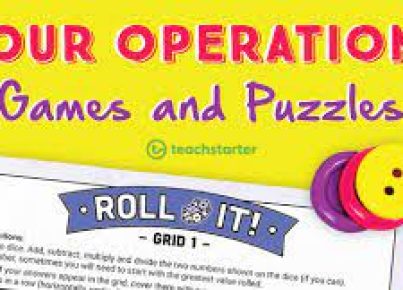Back in 2001, when I started as a teacher, the technology boom was in its nascent stage. I remember toting a large bag filled with papers home most nights and going to sleep drowning under a vast sea of student homework that needed grading. My classroom was even worse, cluttered with books, manipulatives, globes, maps, and learning stations that left little room for anything else. However, as I write this in 2018, things have changed dramatically. Today’s teachers have edtech in their corners.
Digital teaching and learning tools have streamlined education processes and provide learning experiences that stretch far beyond the materials that were available for me back in 2001. If you are a math teacher, you may be thinking that edtech doesn’t apply to you, especially if you believe that math cannot be taught using digital tools. Students don’t have to see each step or review every problem under the tutelage of a teacher. Tons of apps can help students learn and practice math, and while it helps to have a teacher nearby, it is not necessary. If I were still in the classroom today, I’d use these math apps, tools, and resources:
Marble Math– With Marble Math, children aged nine through twelve will learn mental math and solve math problems. With mazes, marbles, and math, your child can have hours of fun and become a math genius at the same time. There are puzzles and fun around each turn in the maze, so never be afraid to forge ahead. The app also allows you to go back to previous problems and redo them if needed.
Khan Academy– Khan Academy has more than 40,000 interactive Common Core-aligned practice questions and above 10,000 videos and explanations in economics, history, math, and more. This is the best study app and tutoring app for students of all ages who are struggling in science and other subjects. You can easily bookmark your best content to “Your List,” which can be used offline when you’re not connected to the Internet.
Thinkster Math: Thinkster Math is using virtual tutoring to help students understand why they went wrong and how to correct those mistakes. Not only does it help grades improve, but it also sharpens the logic process for students who struggle. This can make a significant long-term impact on their ability to perform well in math.
Montessori Numbers-Coupled with the Montessori Letter Sounds app, Montessori Numbers helps teach children the foundations of math. Three- to seven-year-old children can use this app to begin understanding numerology, numerals, numbers 0 through 100, quantifying, counting, and more. Children can play lots of activities and games that have multiple difficulty levels.
Matific: Matific strives to help students improve their math skills using hands-on mini-games and a modular learning system. The goal is for students to internalize the basic concepts and move on to more challenging activities. It is designed to help open the door to scientific thinking along with making math more interesting.
Jump Numbers – This app helps young children work on their addition and multiplication skills using skip counting. The game is designed for kids aged 5 to 10. The learning process has a background story to add fun to the process. The game gets more challenging as players get to higher levels and complete more tasks.
Sushi Monster: This app uses lively cartoon characters and games to make learning math fun for children in middle school. It helps them gain proficiency in adding sums and multiplying numbers; progress is rewarded with stars and trophies.
Drive About: Number Neighborhood– Children explore this imaginary world that contains fun activities to help them develop their math skills. Activities include number identification and writing, counting, matching, and ordering. Suitable for children aged 5 and below.
Talking Calculator: This app enables children with sight impairments to use a calculator independently. It has big, bright colored buttons to help the children, and it talks to them, telling them what button their hand is hovering over. After they enter their calculations, the app announces the answer.
Did we miss any?