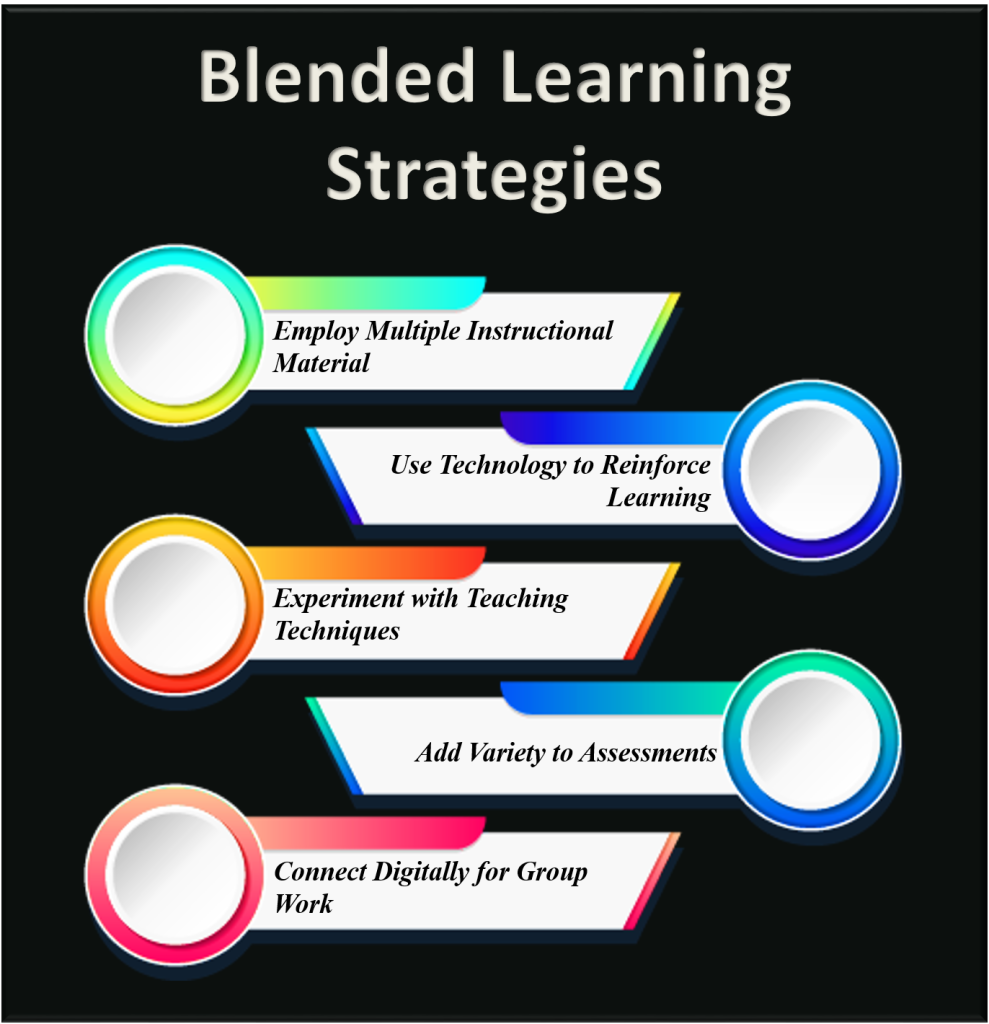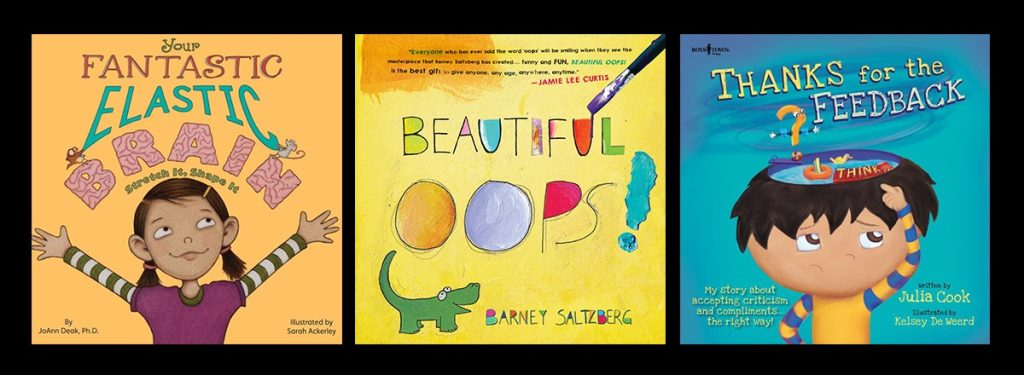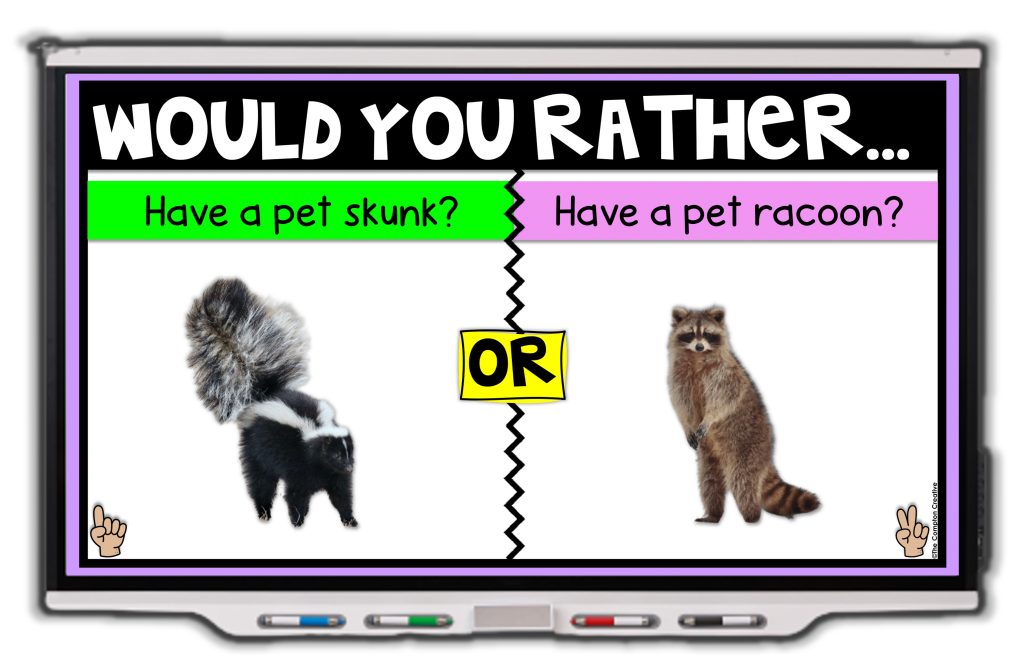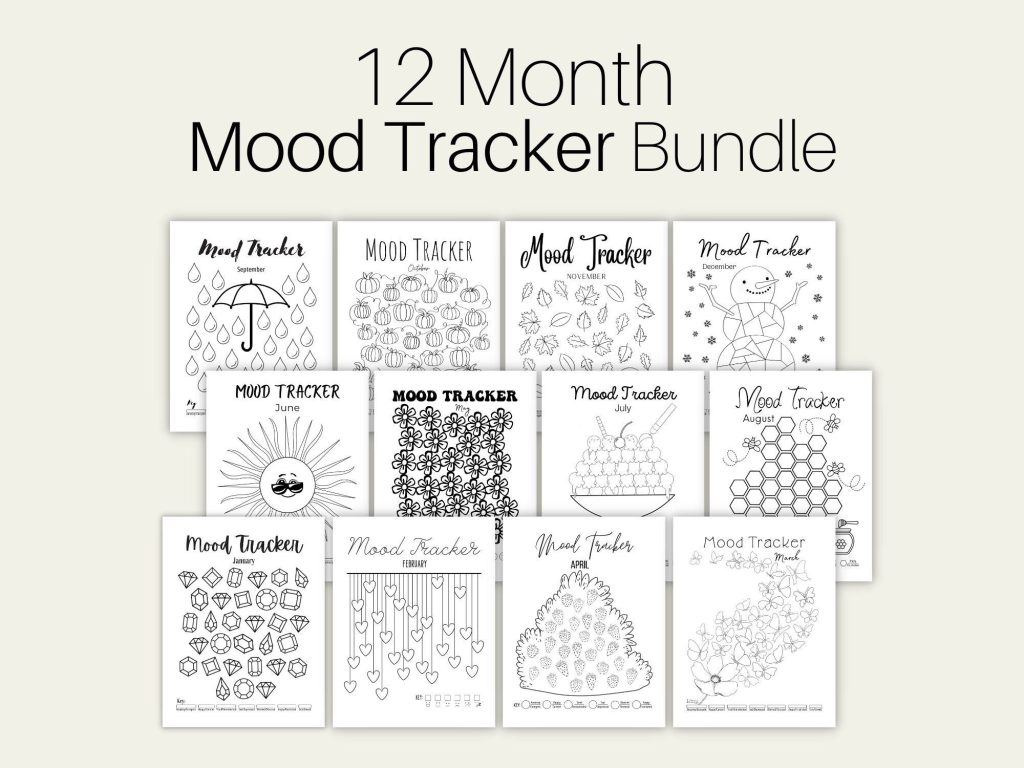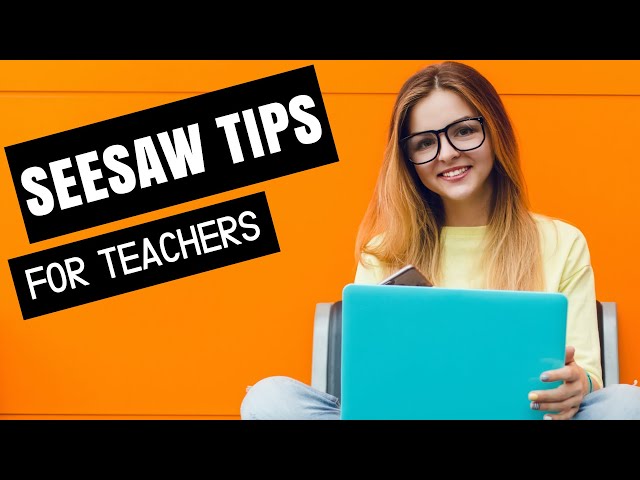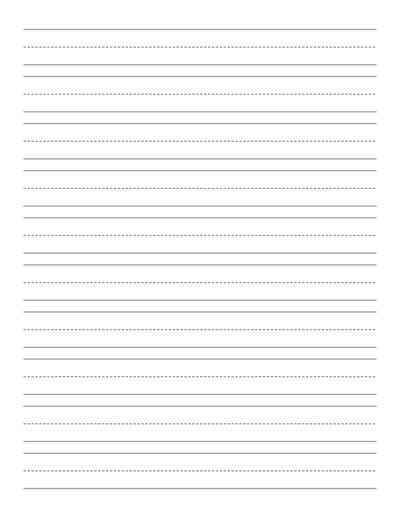Creating an interactive classroom display can transform the learning experience and engage students in a unique and educational way. Here are seven creative ways to make your classroom displays more interactive:
1. Touch and Learn Walls: Convert a segment of your classroom wall into a touch and learn area. Use materials like felt, Velcro, or magnetic boards to create pieces that children can move around to match, solve puzzles, or even form sentences related to the subject matter.
2. QR Codes for Discovery: Integrate technology by including QR codes on your displays that link to educational videos, audio clips, or further reading materials. Students can use tablets or smartphones to scan the codes and embark on a self-guided learning adventure.
3. Reality Meets Virtual: Augmented reality (AR) apps can bring displays to life. Whether it’s a historical figure giving a speech or a 3D model of the solar system where planets can be explored, AR adds a thrilling dimension to education.
4. Interactive Whiteboards: Turn digital presentations into collaborative efforts by using interactive whiteboards. Students can contribute by showing their work, answering questions in real-time, or moving digital objects.
5. Feedback Stations: Encourage students’ thoughts and reflections by setting up feedback stations with sticky notes or digital comment boards near your displays. This not only fosters engagement but also allows for peer-to-peer teaching and learning.
6. Thematic Learning Corners: Designate areas of the classroom for specific themes that are relevant to what you’re currently teaching. These corners can include games, task cards, and role-play scenarios that require student interaction for solving problems or creating projects.
7. Rotating Student Curators: Involve the class in the creation and management of the displays by assigning ‘curator’ roles to different students each week or month. Let them decide which work gets showcased, come up with themes, or even design activities for their peers related to the display content.
These interactive strategies not only make learning more dynamic but also cater to various learning styles which help keep all students motivated and engaged in their educational journey.