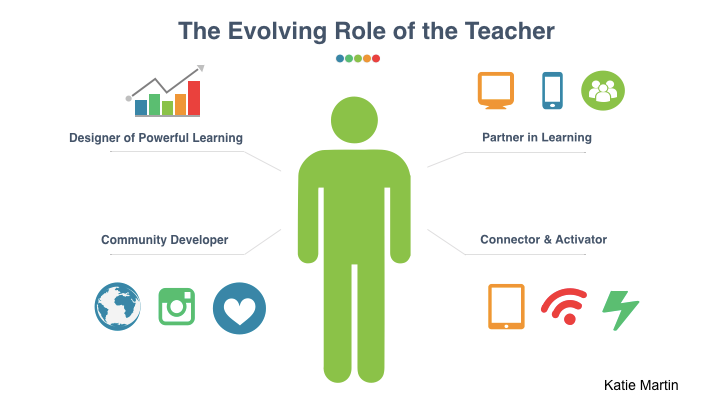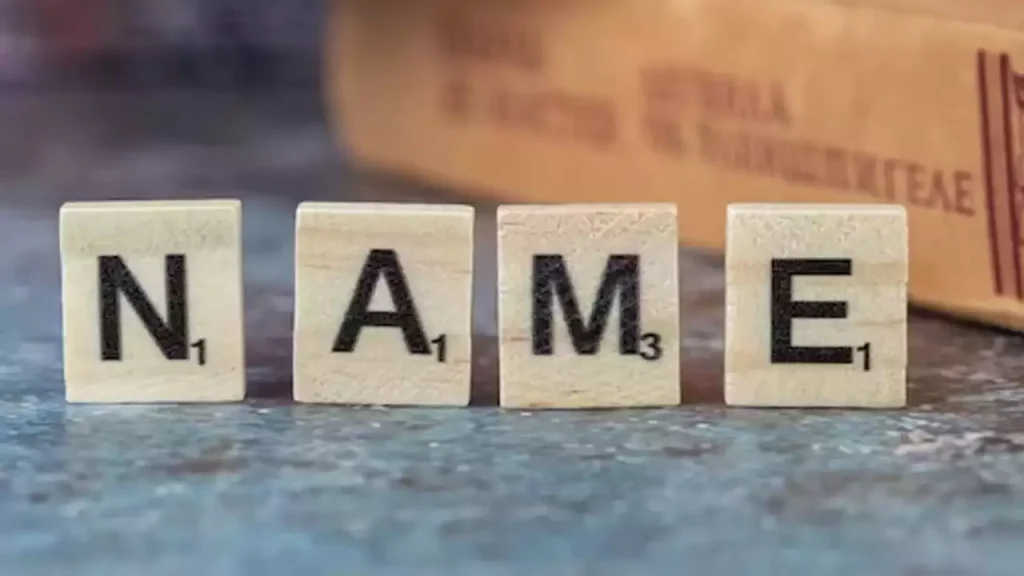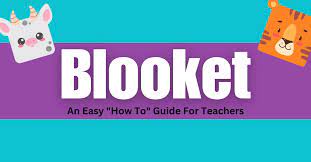In today’s digital age, online teaching has become a crucial aspect of education. With this shift to virtual classrooms, it is essential for teachers to present themselves in the best light (quite literally) to engage their students effectively. In this article, we will explore the top nine ring lights that are perfect for teachers.
1. Neewer 18-inch Ring Light Kit
This 18-inch ring light from Neewer offers your lessons the perfect balance of ample brightness and soft illumination. The kit comes with a sturdy tripod, making it easy for teachers to set up in any environment.
2. UBeesize 10-inch Selfie Ring Light
Ideal for teachers using phones or tablets, this 10-inch ring light offers three lighting modes and ten levels of brightness. The flexible tripod allows you to adjust the light effortlessly as well.
3. GSKAIWEN 14-inch LED Ring Light
The GSKAIWEN LED ring light is perfect for teachers who need a high-quality and lightweight lighting solution. With its adjustable color temperature, you can create the perfect atmosphere for your online classes.
4. Inkeltech 18-inch LED Ring Light Kit
This versatile ring light kit from Inkeltech offers a remote control for adjusting brightness, color temperature, and power settings. It also includes a phone holder and camera shoe mount adapter, making it suitable for various recording devices.
5. ESDDI PLV-R120 14-inch Ring Light
The ESDDI PLV-R120 is an affordable ring light that provides a consistent glow with its wide dimming range (1-100%). With a built-in LCD screen and included tripod, you’ll be ready to start teaching in no time.
6. LimoStudio 18-inch Bi-color LED Ring Light
The LimoStudio Bi-color LED ring light allows you to switch between warm and cool tones easily, ensuring the perfect lighting for your lessons. Its adjustable tripod helps maintain stability at different heights.
7. EMART 10-inch Selfie Ring Light
Compact and portable, the EMART Selfie Ring Light is perfect for on-the-go teachers or those with limited space. The three light modes and ten brightness levels give you control over your online teaching environment.
8. Fositan 18-inch LED Ring Light Kit
The Fositan LED ring light kit offers precise control over brightness and color temperature, ensuring your students can see you clearly. The included phone holder and adjustable tripod provide added flexibility.
9. Dazzne 12-inch Selfie Ring Light
Affordable and dependable, the Dazzne 12-inch selfie ring light offers three light modes and ten brightness levels, making it suitable for various teaching applications. Its compact design will fit in any setup without sacrificing quality.
In conclusion, there are several ring lights available on the market that cater to different needs and budgets for teachers. By investing in a suitable ring light, you can enhance your online teaching presence, ensuring a more engaging and productive virtual classroom experience for both you and your students.