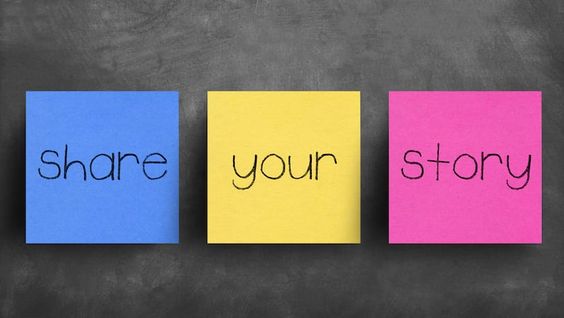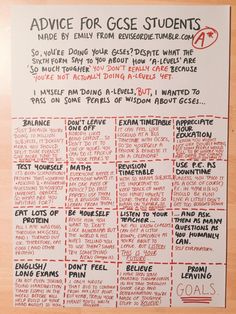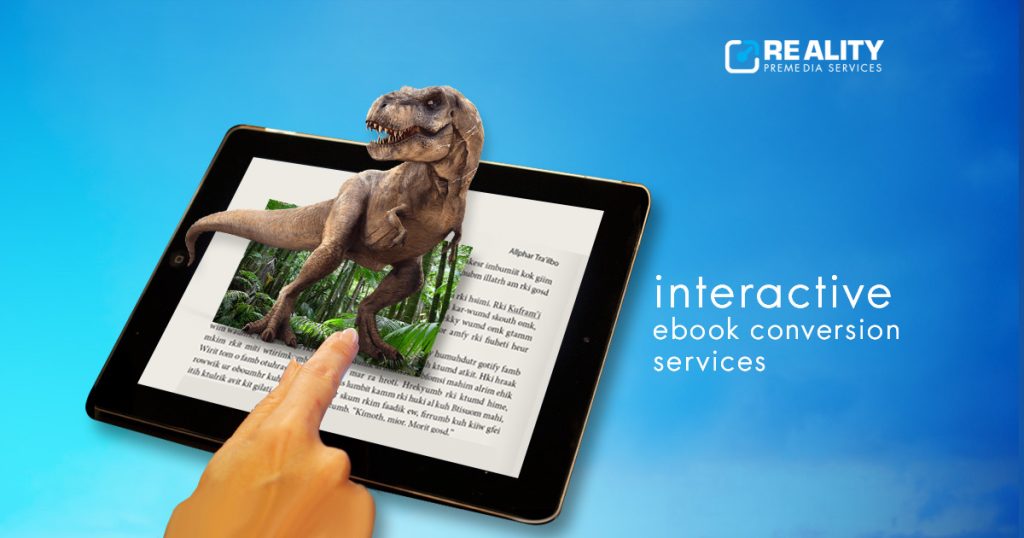Introduction
Digital storytelling is a creative and engaging way for individuals to share their experiences, ideas, and thoughts using various multimedia tools. It has become increasingly popular as more people seek to connect with others through personal stories. In this article, we will explore 19 amazing sites and apps that are useful for creating digital stories.
1. Adobe Spark
Adobe Spark offers a suite of design tools for creating stunning visual content, including digital stories, social graphics, and videos.
2. Pixton
Pixton allows users to create personalized comic strips with their choice of characters, backgrounds, dialogue, and more.
3. Book Creator
Book Creator is an easy-to-use tool for designing and publishing digital books that showcase images, text, audio, and video.
4. Glogster
Glogster enables users to create interactive multimedia posters that incorporate text, graphics, audio clips, and videos.
5. Storybird
Storybird provides a platform for young writers to collaborate with professional artists in creating unique illustrated stories.
6. WeVideo
WeVideo is a powerful online video editing software that makes it easy to create compelling digital stories with transitions and special effects.
7. Animoto
Animoto helps users turn their photos and video clips into animated slideshows by providing a wide array of customizable templates.
8. Toontastic 3D
Toontastic 3D allows kids to create animated stories with three-dimensional characters by simply dragging them across the screen.
9. StoryMapJS
StoryMapJS is an interactive mapping tool that helps users visualize geo-located narratives by linking locations on a map with multimedia content.
10. Sutori
Sutori is a collaborative platform for creating multimedia presentations in the form of vertical timelines or picture books.
11. ThingLink
ThingLink enables users to create interactive images by adding annotations with links, text, videos, or audio to their photos.
12. Inklewriter
Inklewriter is a text-based platform for creating branching narratives or interactive fiction with embedded choices for readers.
13. Scribblitt
Scribblitt is a website designed for young authors to write, illustrate, and publish their digital stories or books.
14. Little Bird Tales
Little Bird Tales allows kids to create multimedia stories by drawing pictures, adding text, and recording their voices.
15. Shadow Puppet Edu
Shadow Puppet Edu is an app for creating engaging stories using photos, audio narration, and music.
16. StoryJumper
StoryJumper offers an online platform for kids to create and publish their own storybooks with templates and custom illustrations.
17. ComiXwriter
ComiXwriter is a scriptwriting software focused on creating comic books and graphic novels complete with editing tools for illustrating and storyboarding.
18. WriteReader
WriteReader helps children learn to read by enabling them to write their own digital stories with assistance from adults in the form of feedback and support.
19. Twine
Twine is an open-source tool for designing interactive fiction or choose-your-own-adventure stories in a nonlinear format.
Conclusion
With these 19 sites and apps for digital storytelling at your fingertips, you can unleash your creativity in countless ways. From comics to interactive novels, there are plenty of options to choose from when it comes time to tell your story. Give one (or several) of these sites a try and introduce a whole new world of digital storytelling into your life!